Chart Your Music
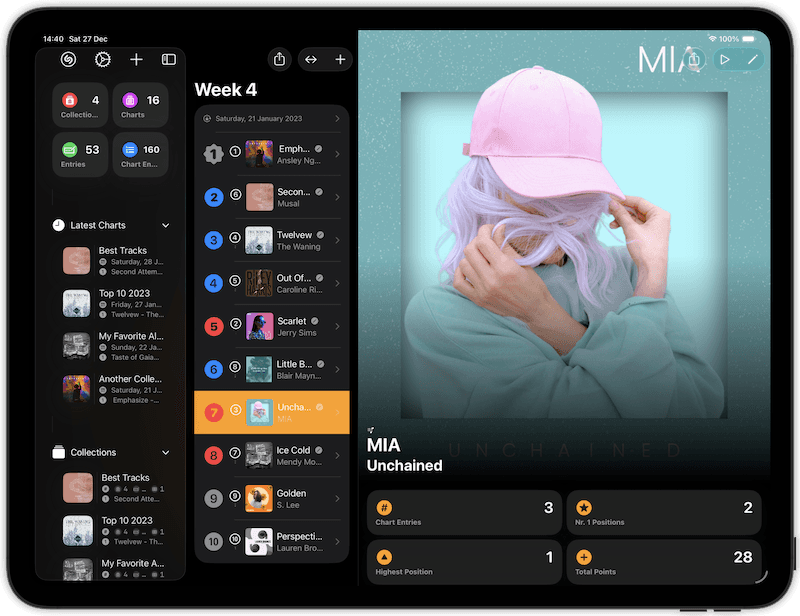
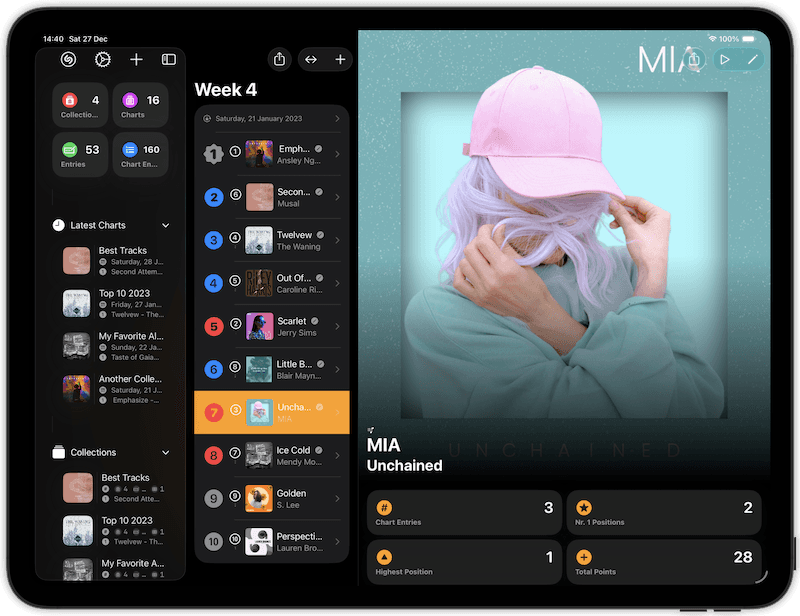
Introducing an app to keep track of the music you love… over time…
Create as many collections of charts (e.g. Top 40 2020, Best Abums 2020) as you want...
Define (visual) characteristics of a collection, like number of entries, colour schemes...
Add charts to a collection sequentially over time (e.g. week 2, August) or just unordered…
Search for music or share playlists directly from Apple Music or Spotify…
Get a quick overview of your collection at any time (think end-of-year chart)…
Sync your collection across all your devices. Import sample collections, export yours…
Replay or Wrapped?
Replay or Wrapped?
Replay or Wrapped?
This app is for music lovers that need more than the seasonal 'what did I listen to' lists of Apple Music and Spotify. Be in control of your own charts, not solely determined by (accidental) listening behaviour, but carefully curated by you!
This app is for music lovers that need more than the seasonal 'what did I listen to' lists of Apple Music and Spotify. Be in control of your own charts, not solely determined by (accidental) listening behaviour, but carefully curated by you!
A Tour…

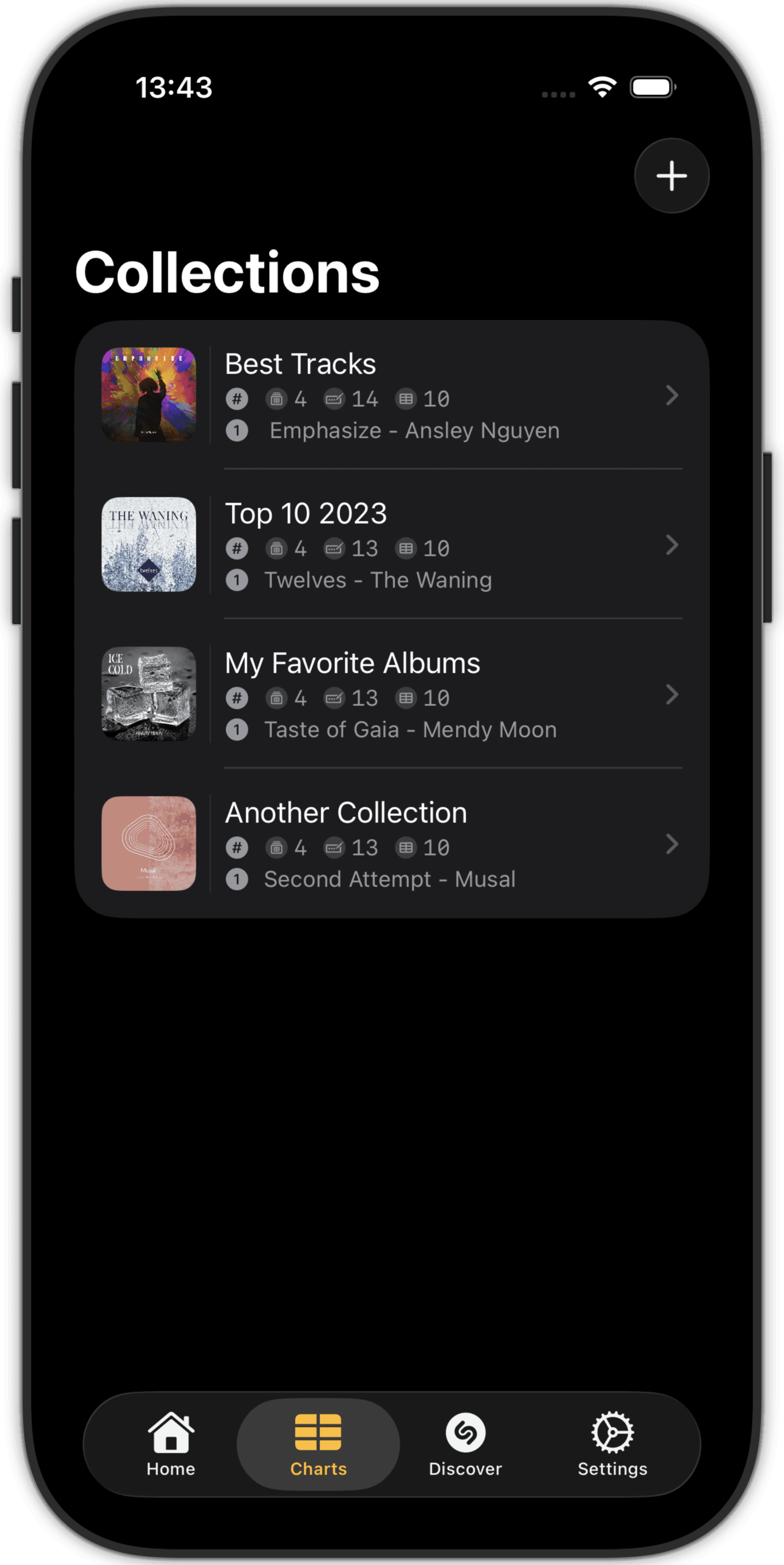
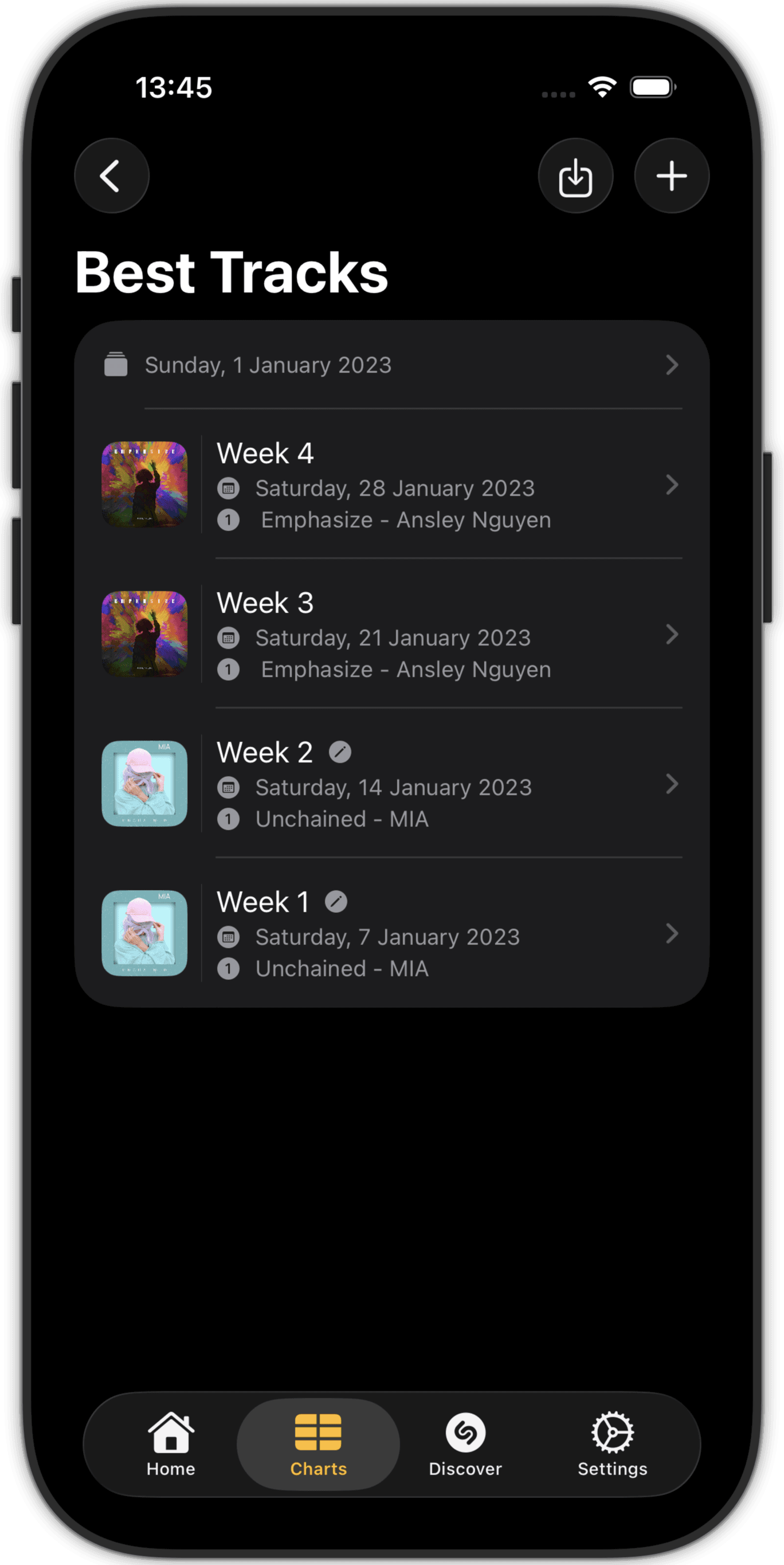
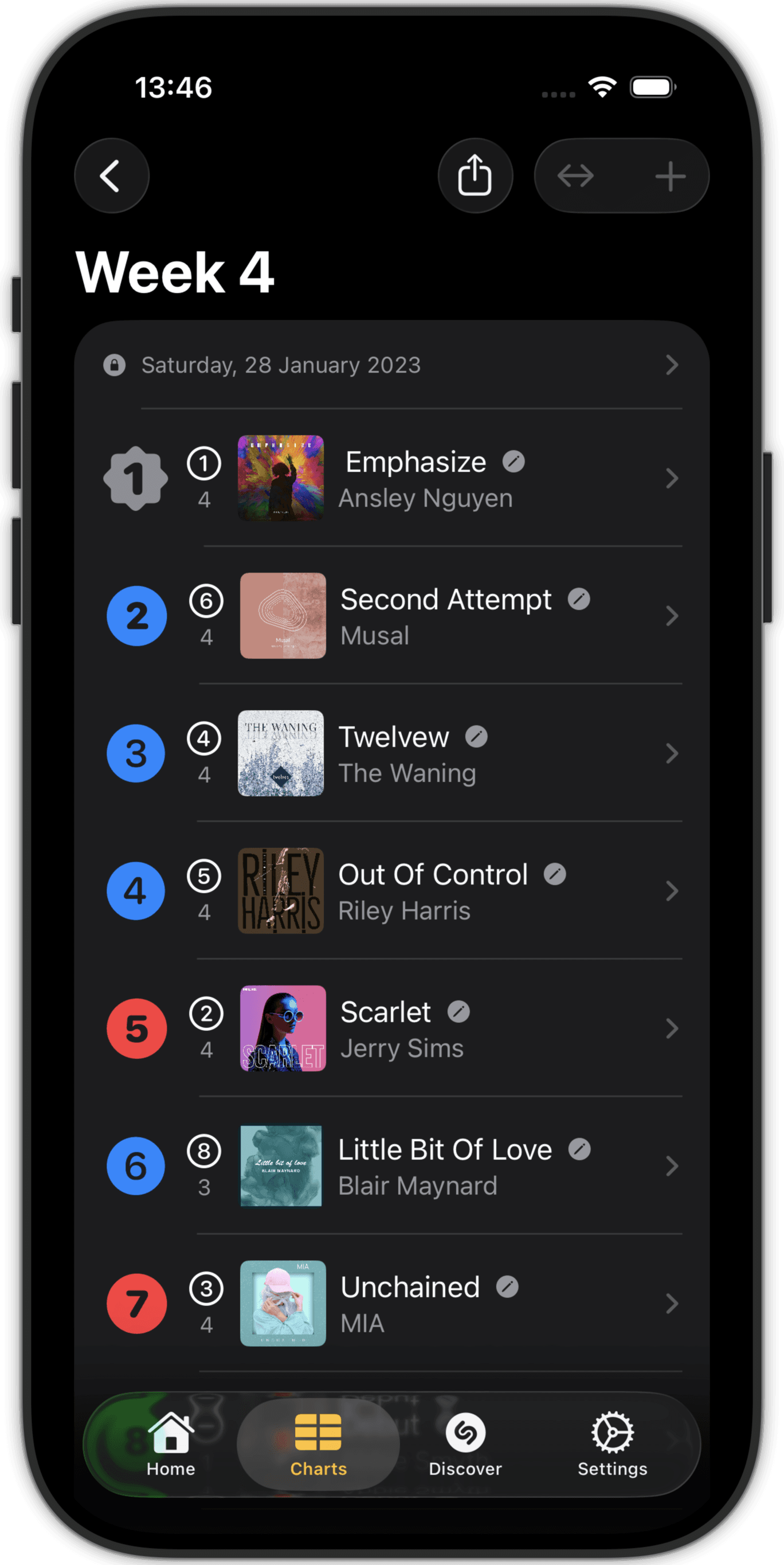


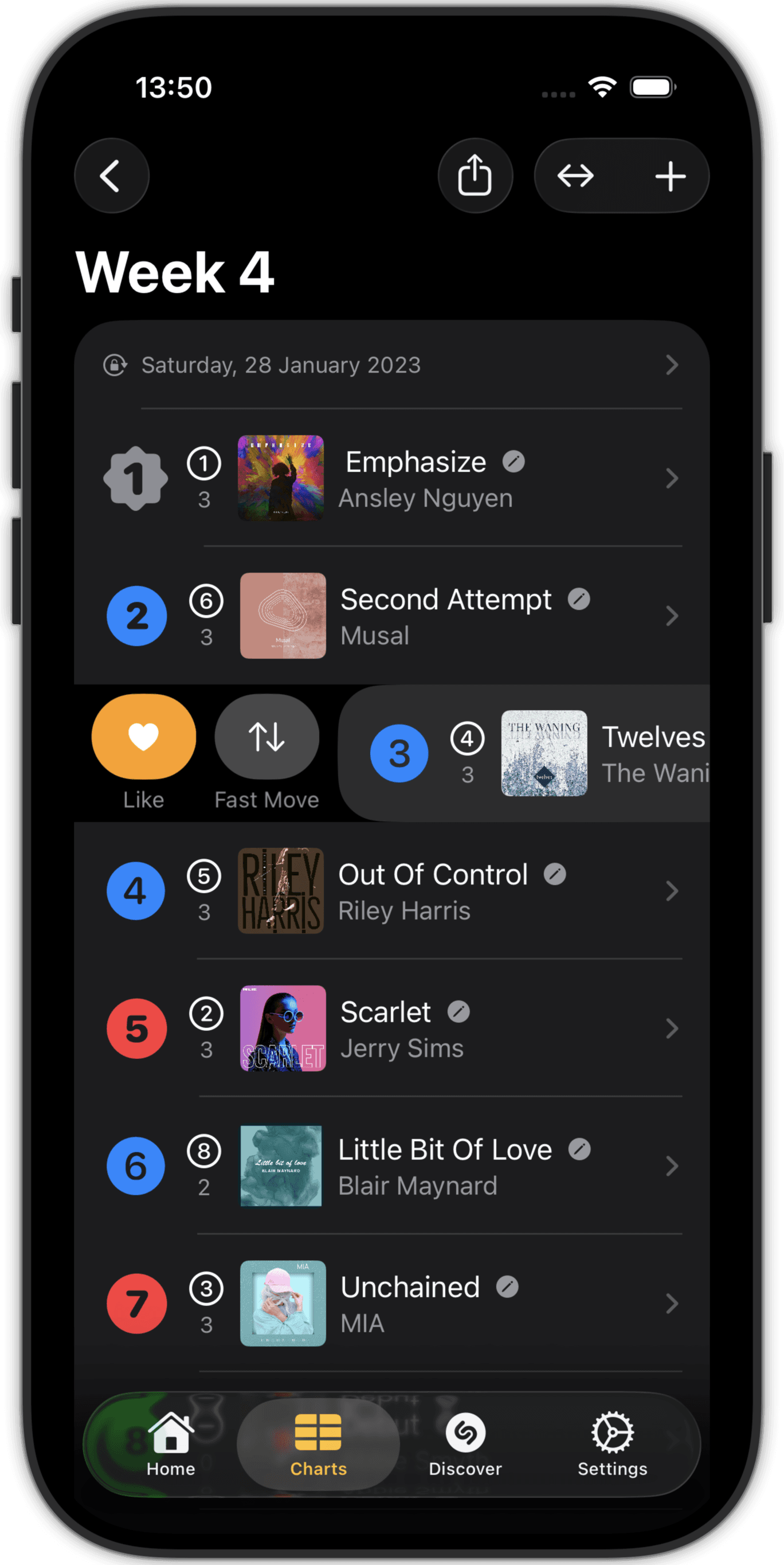
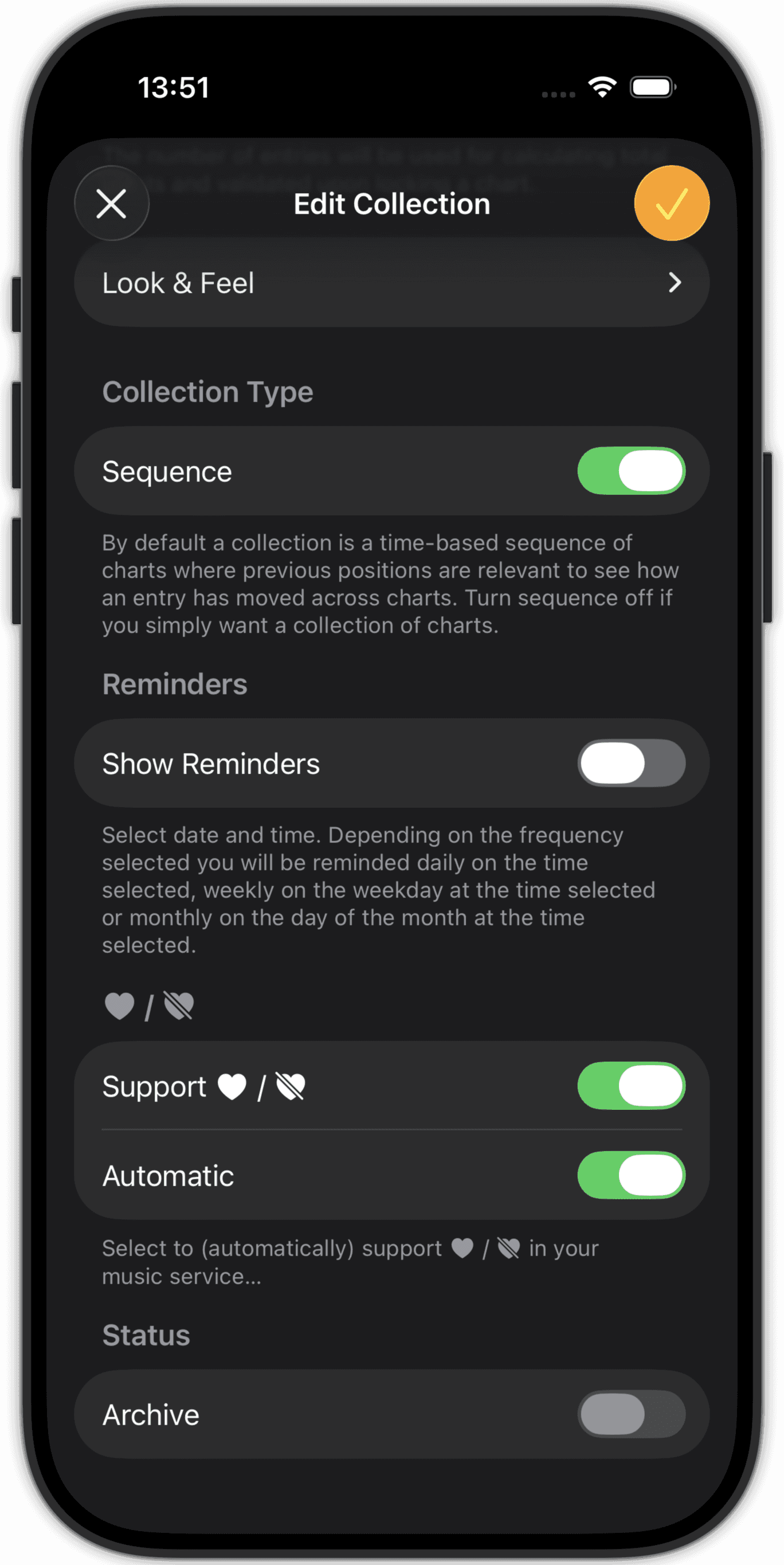
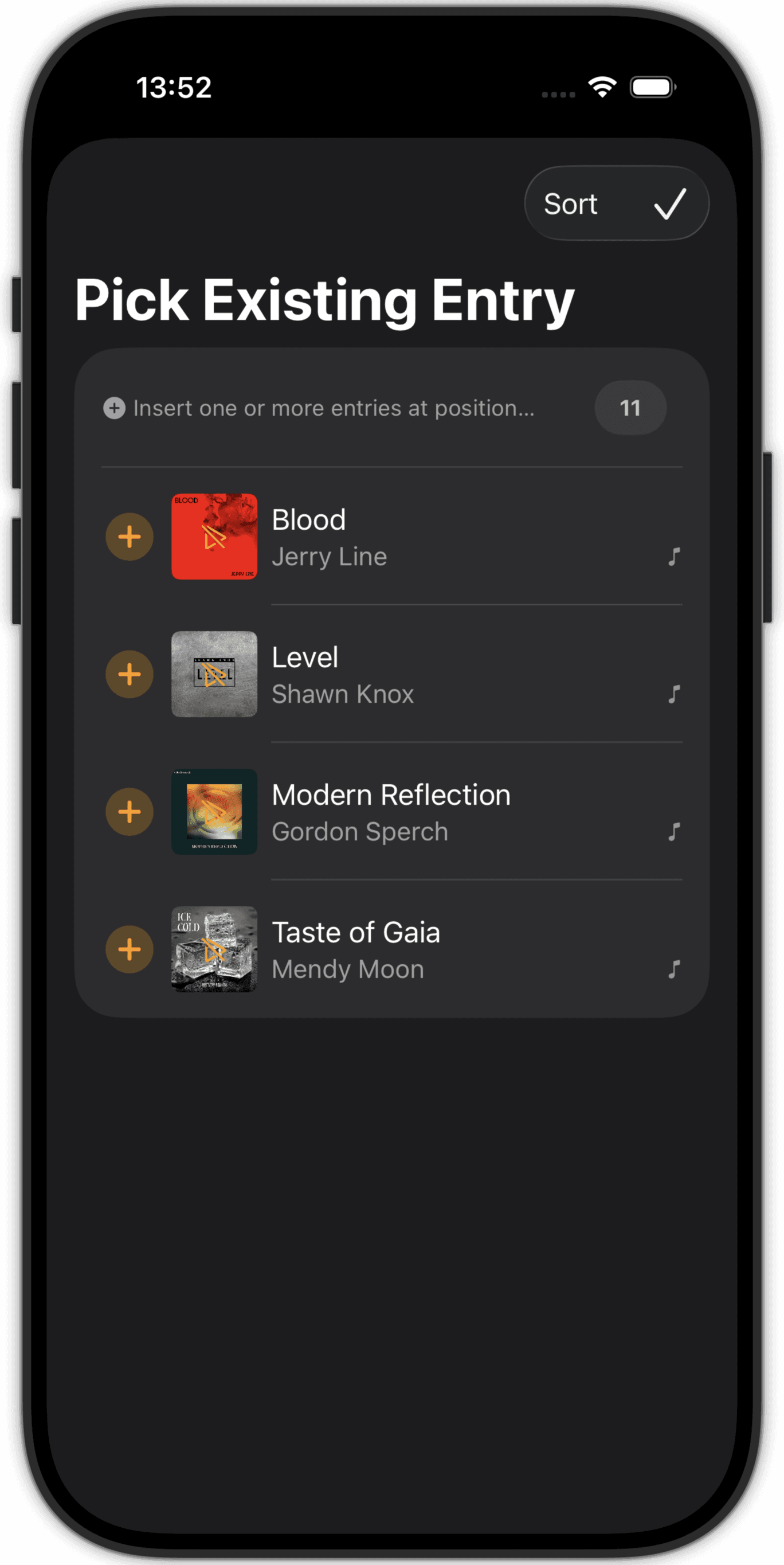
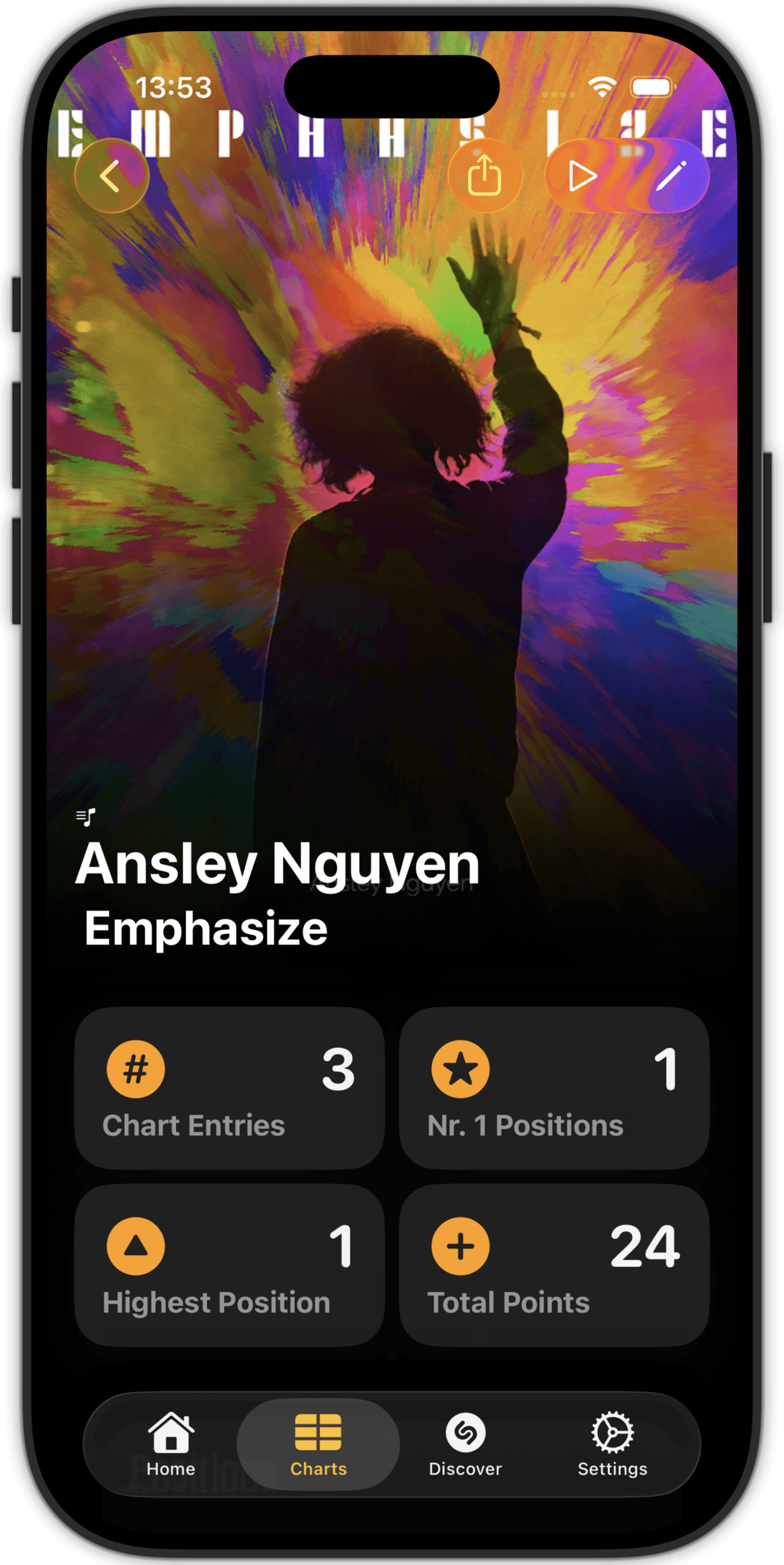
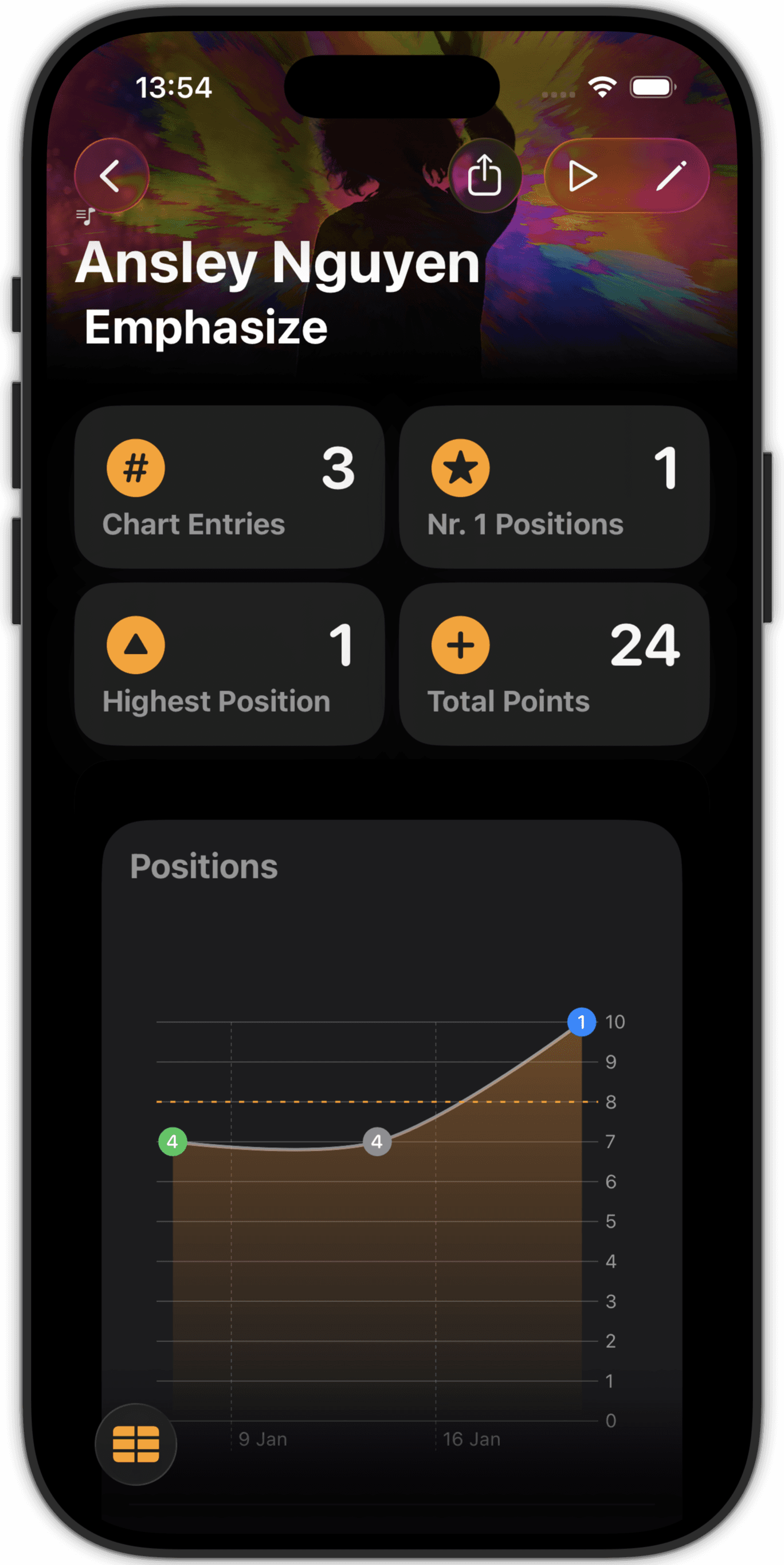
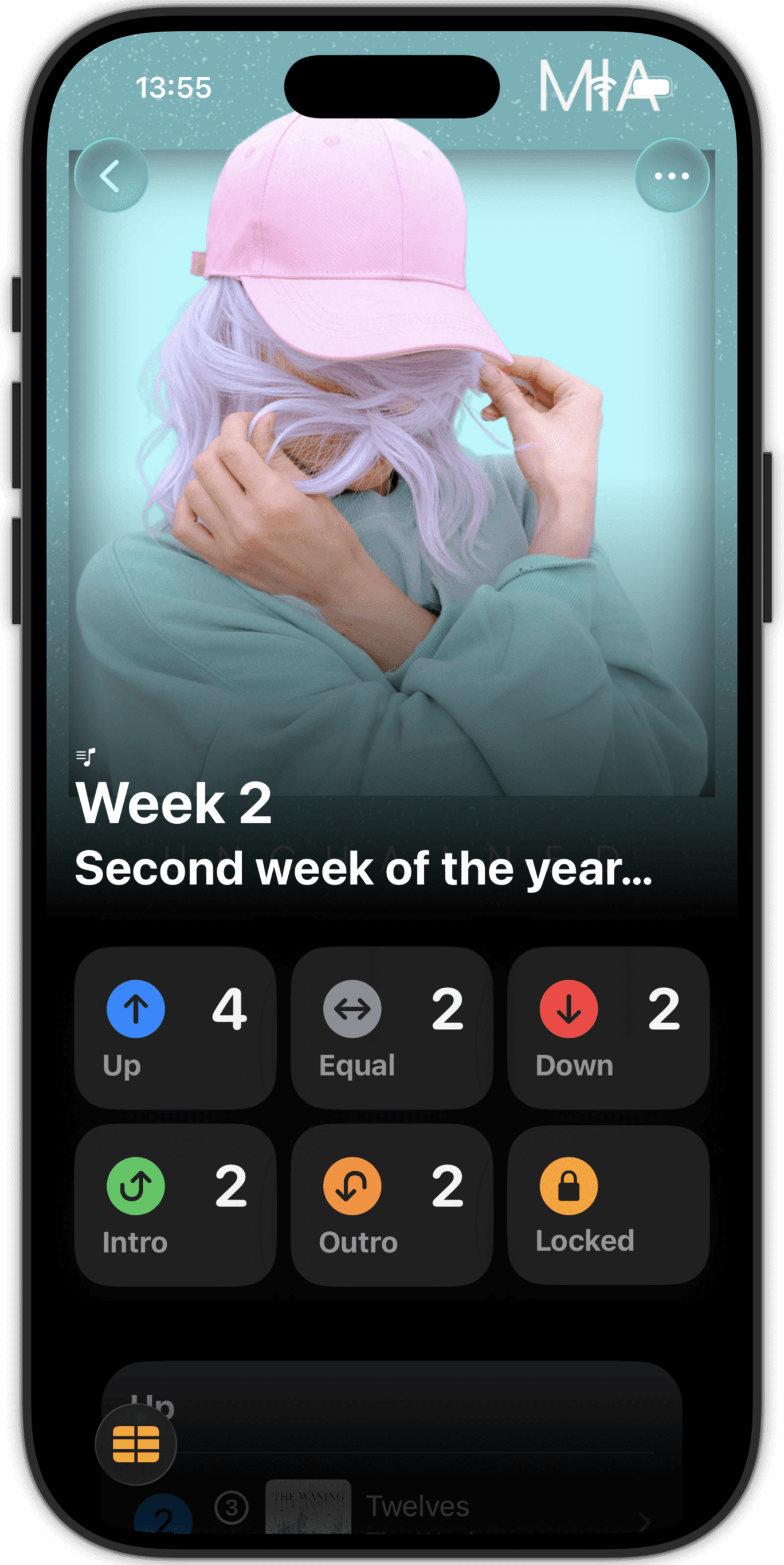
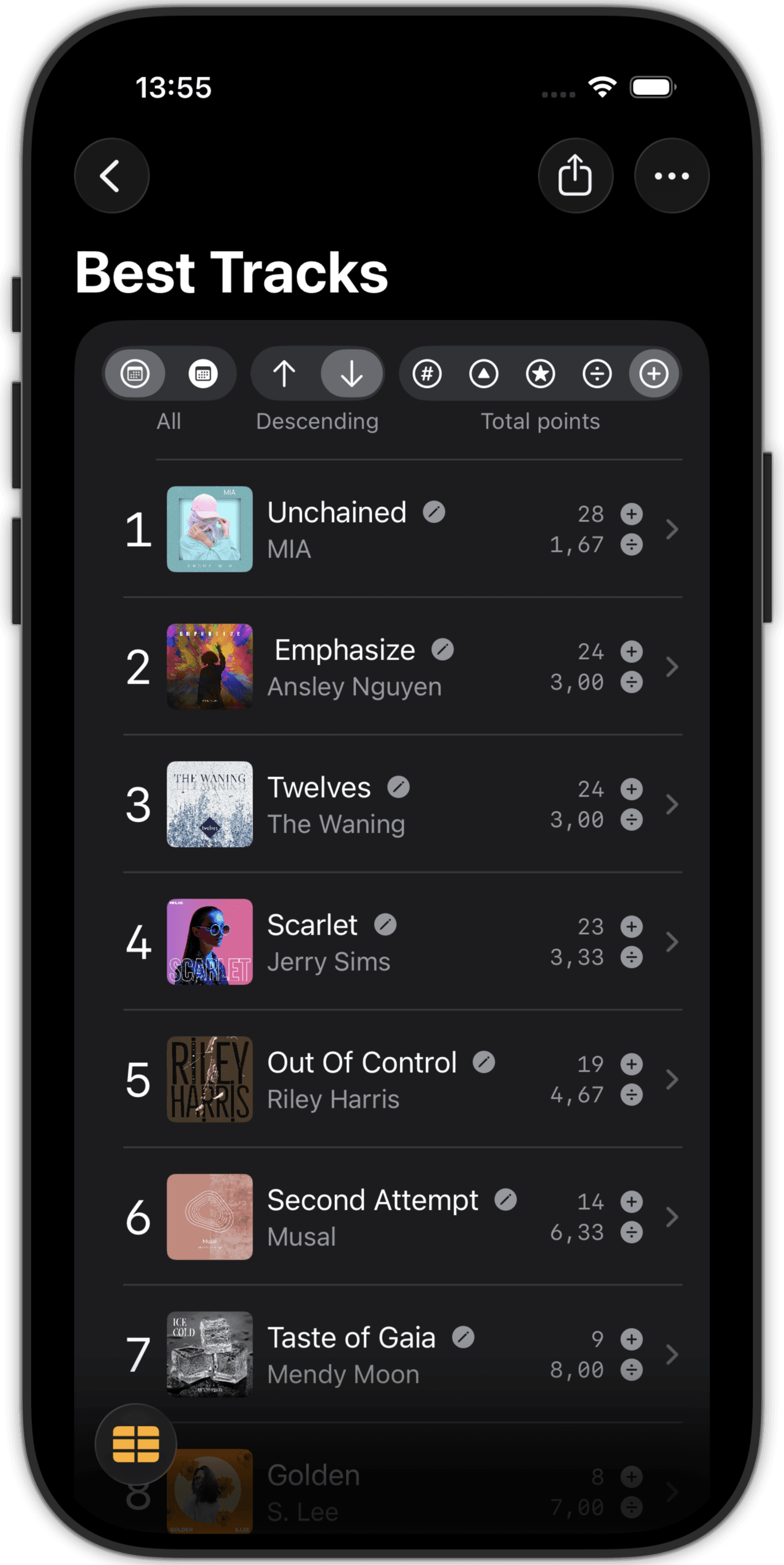
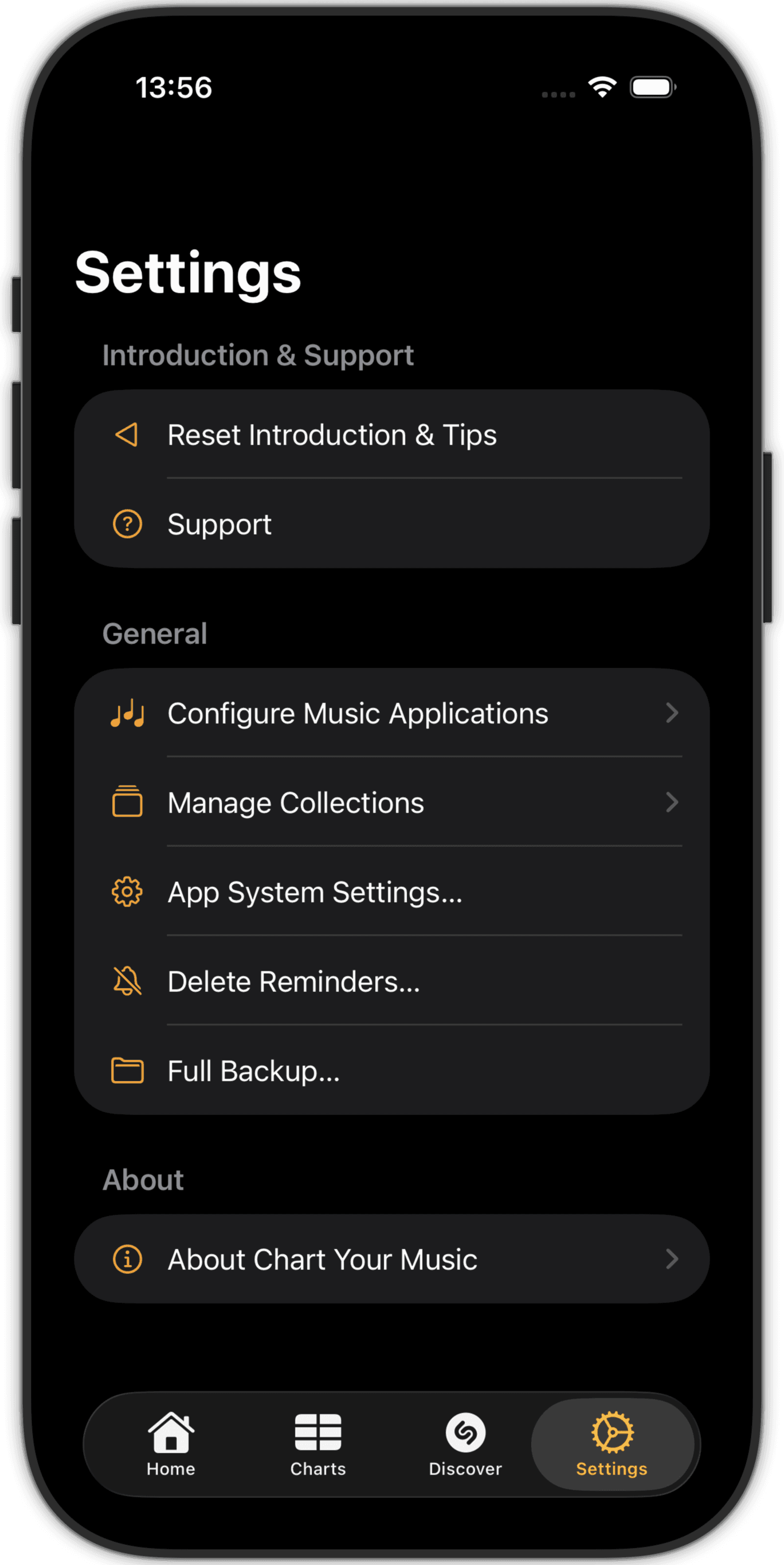
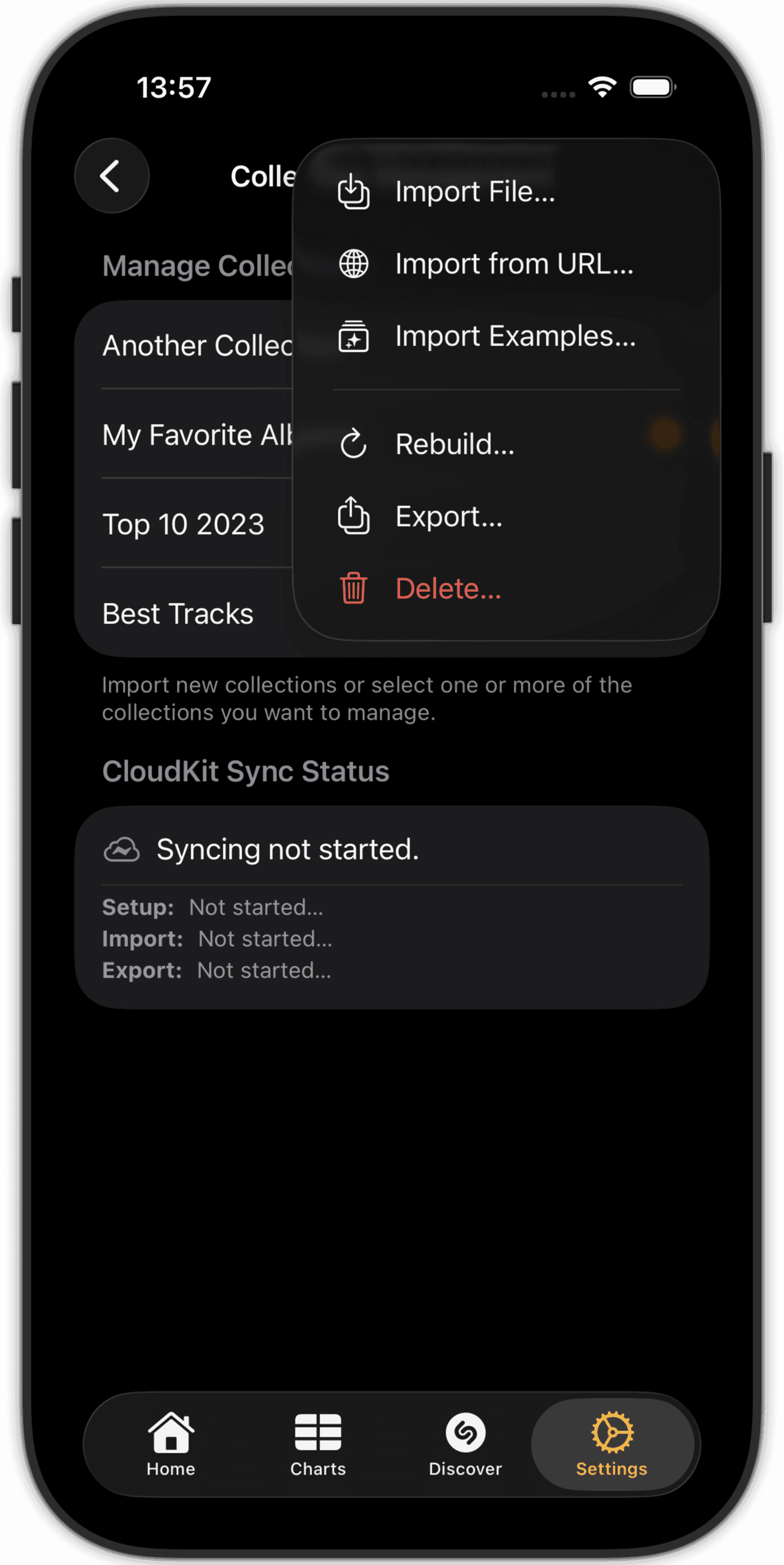


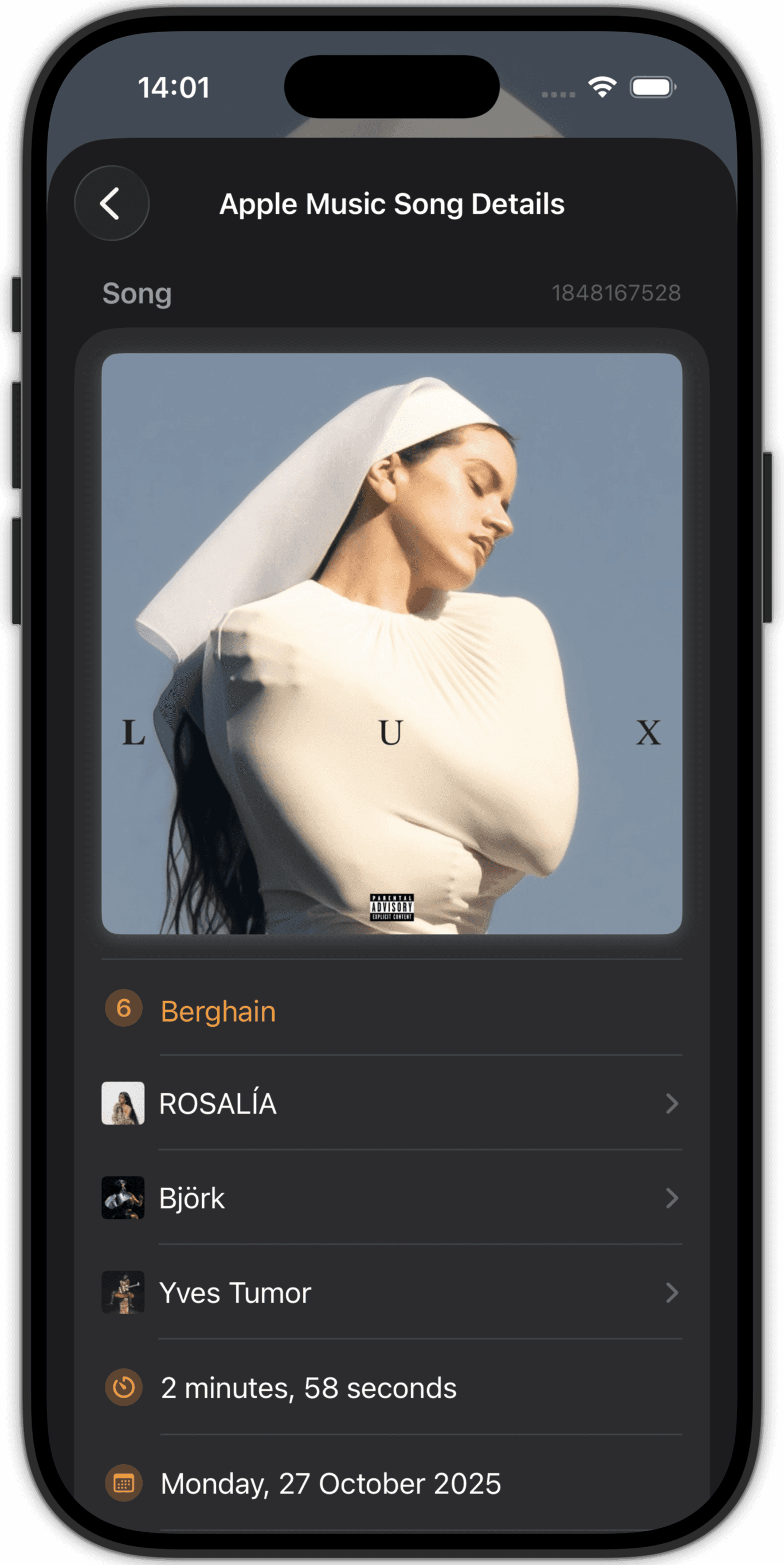


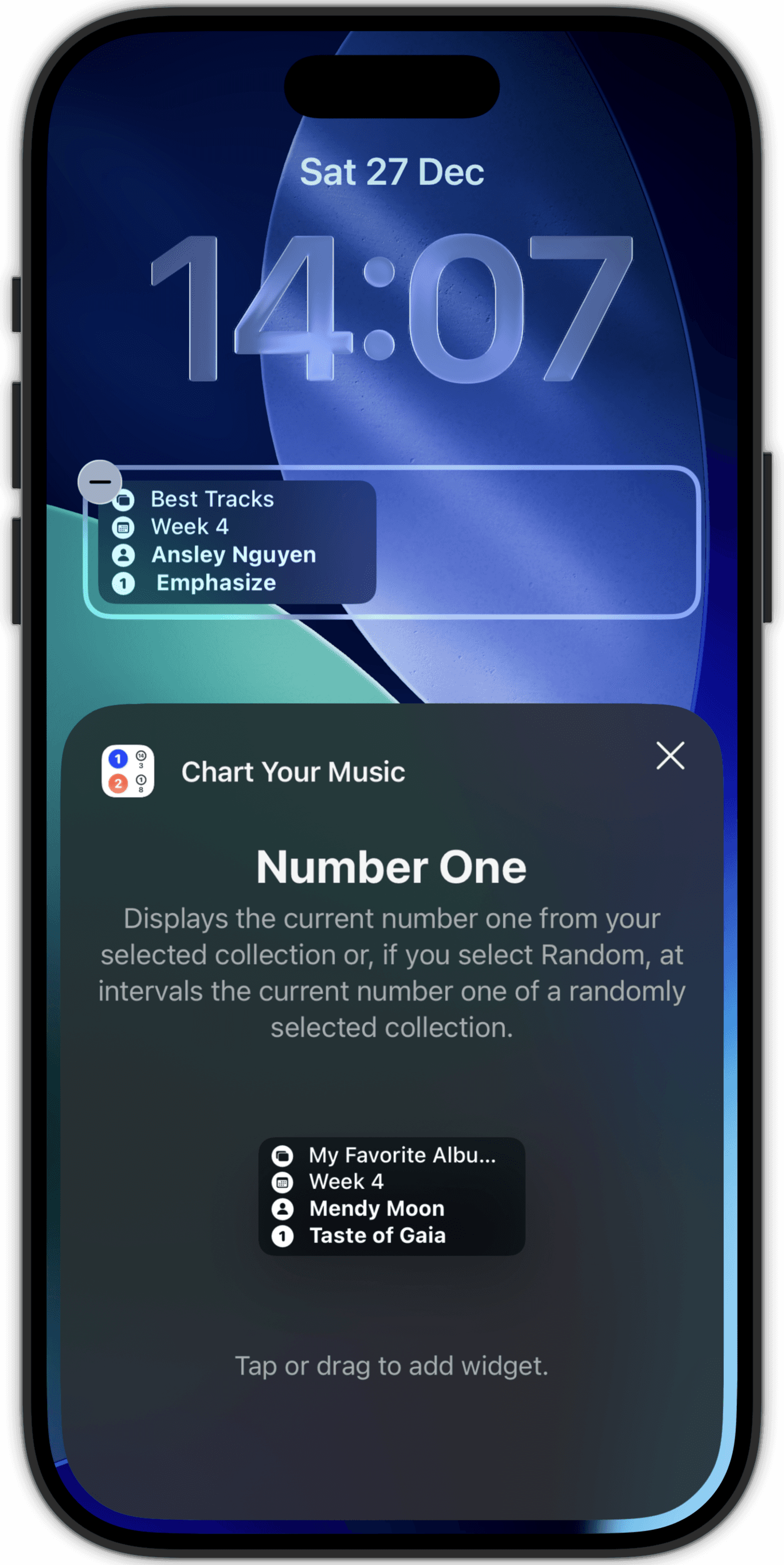
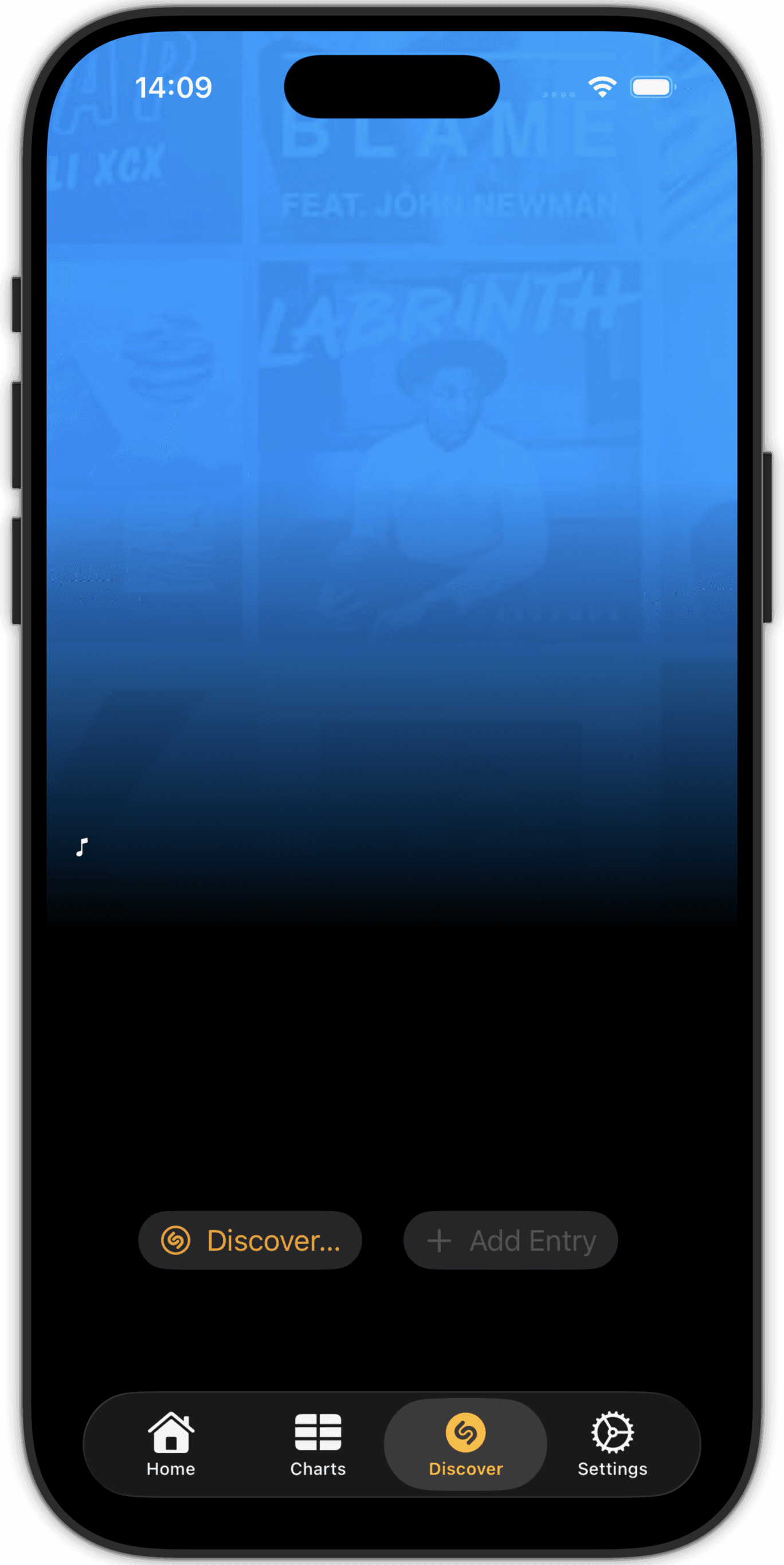

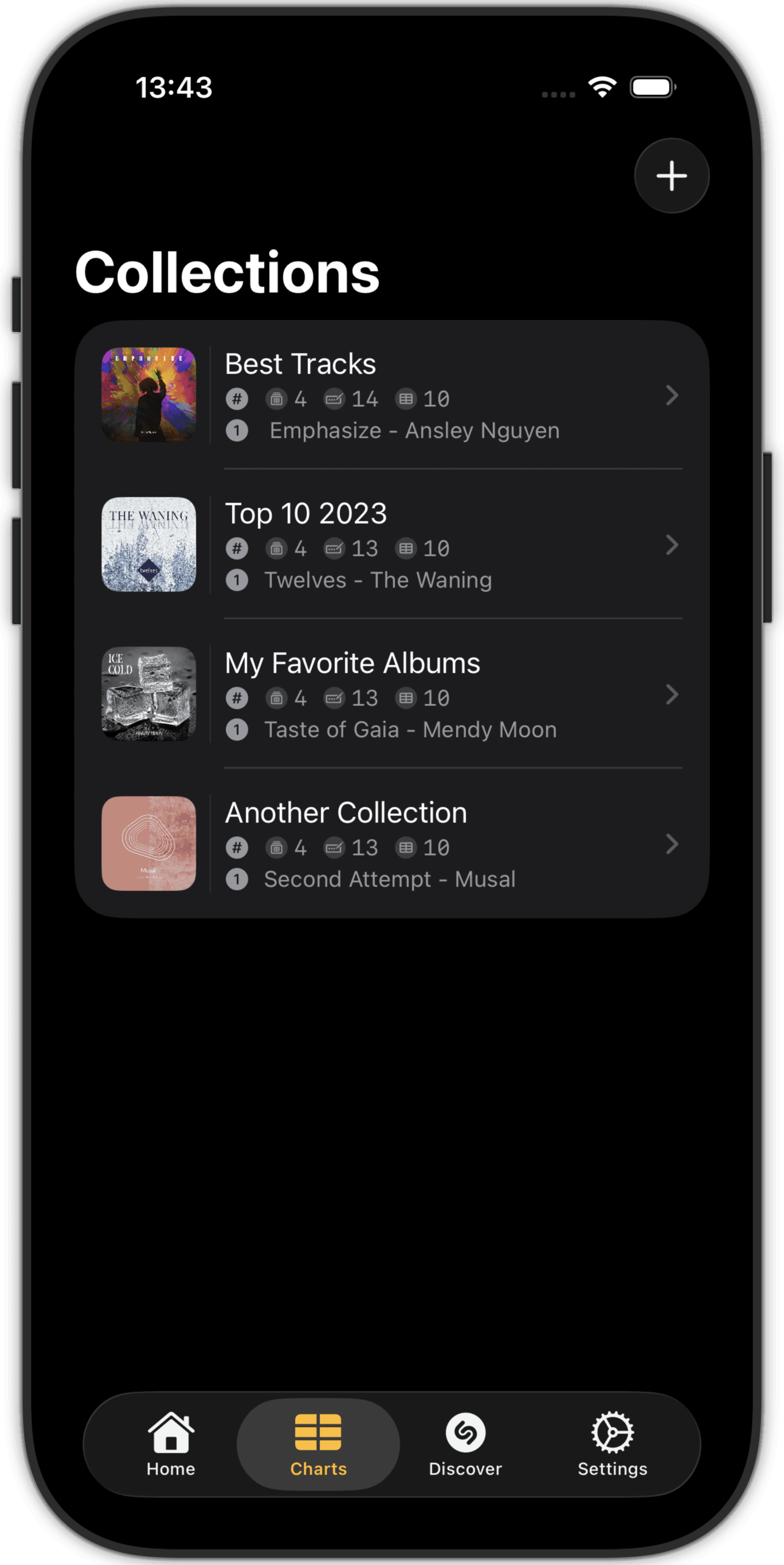
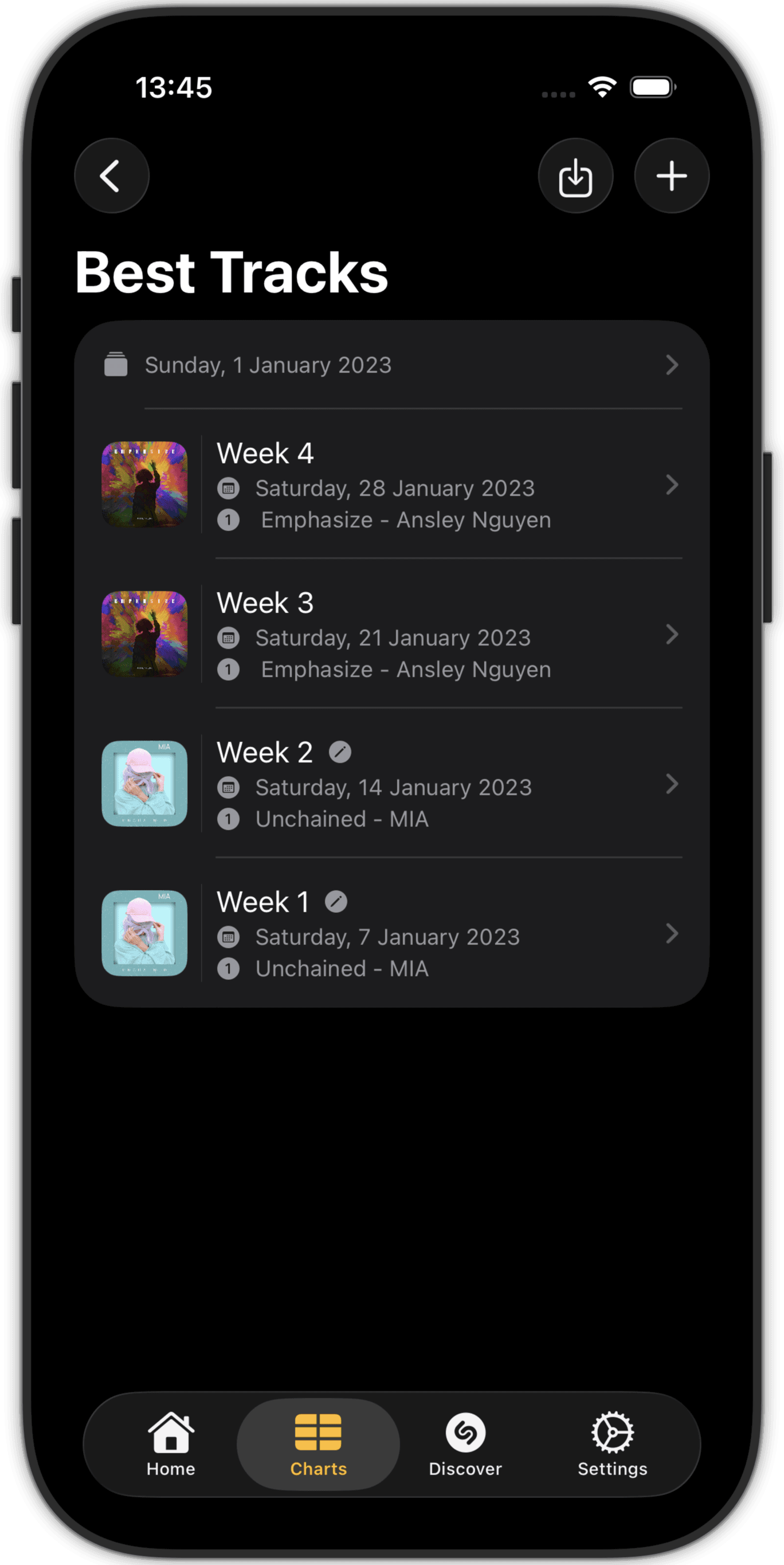
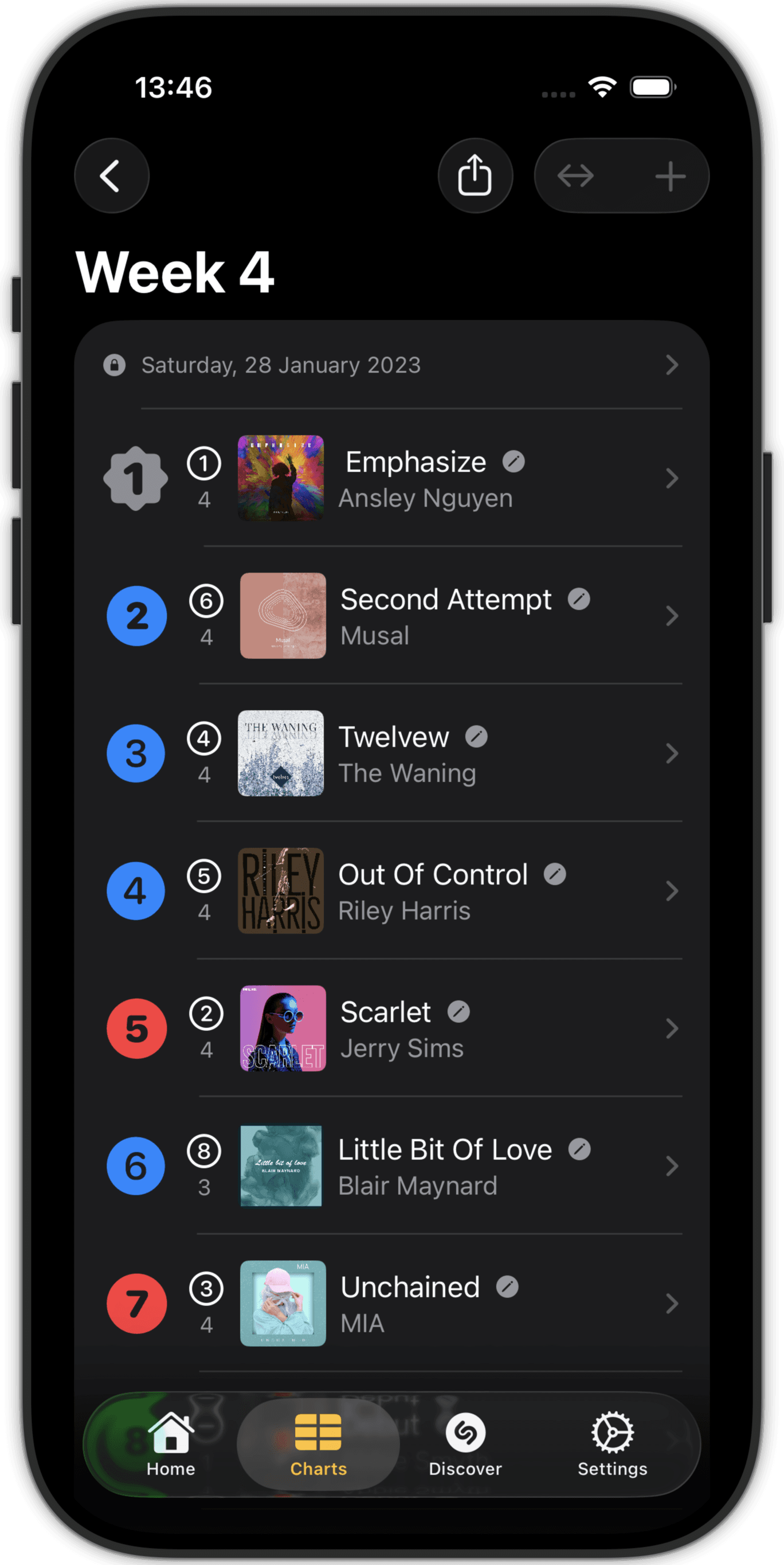


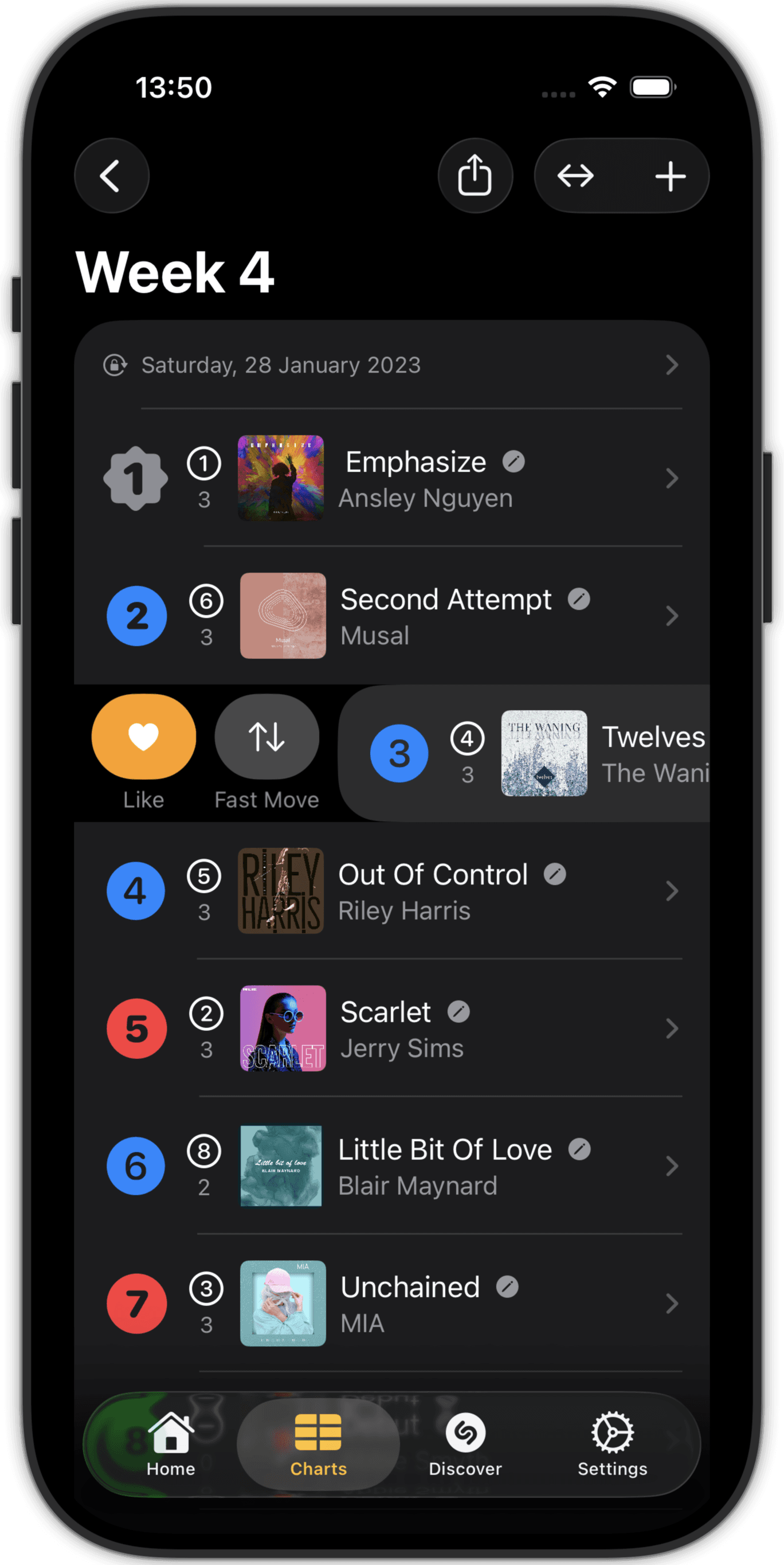
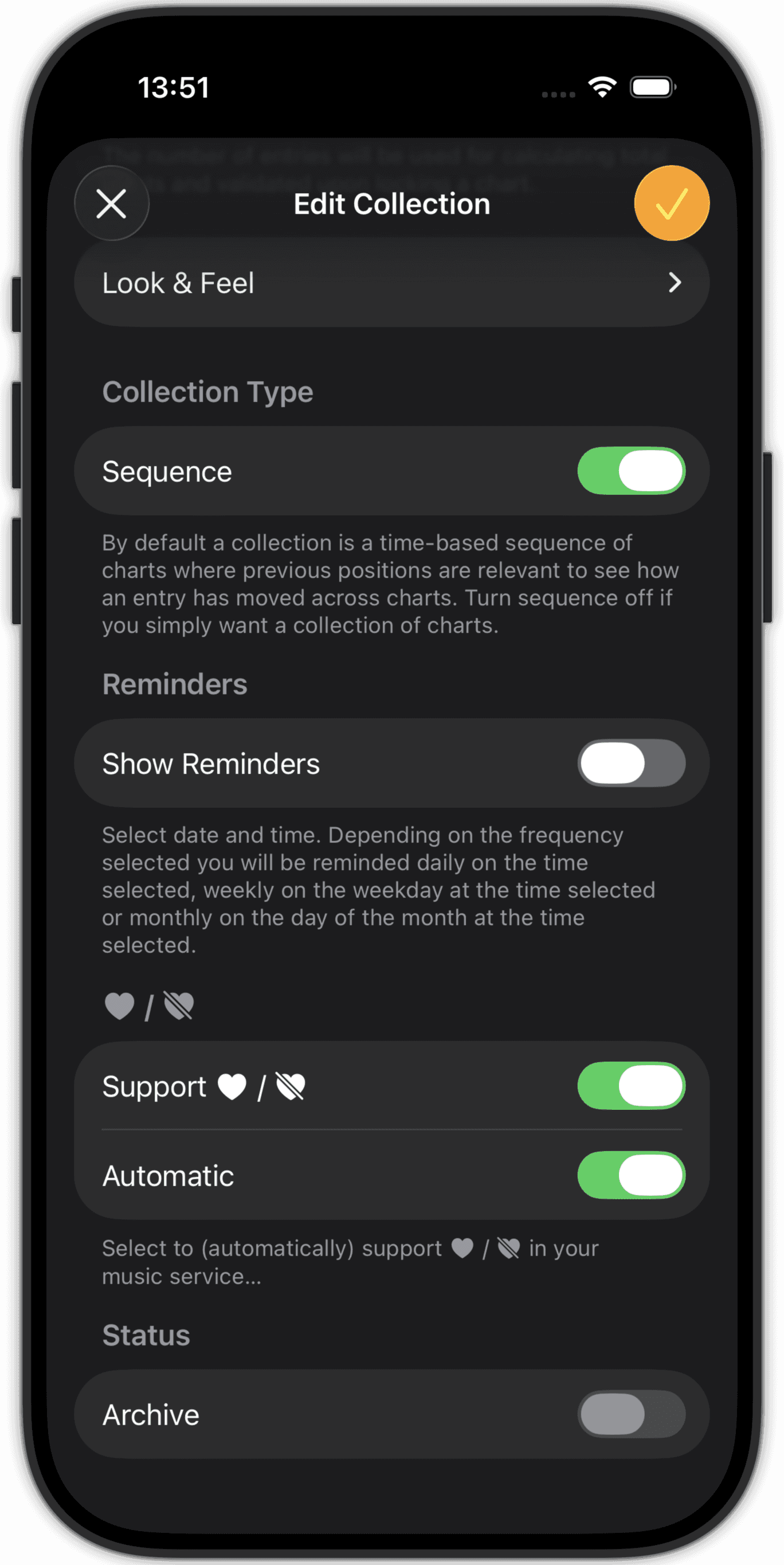
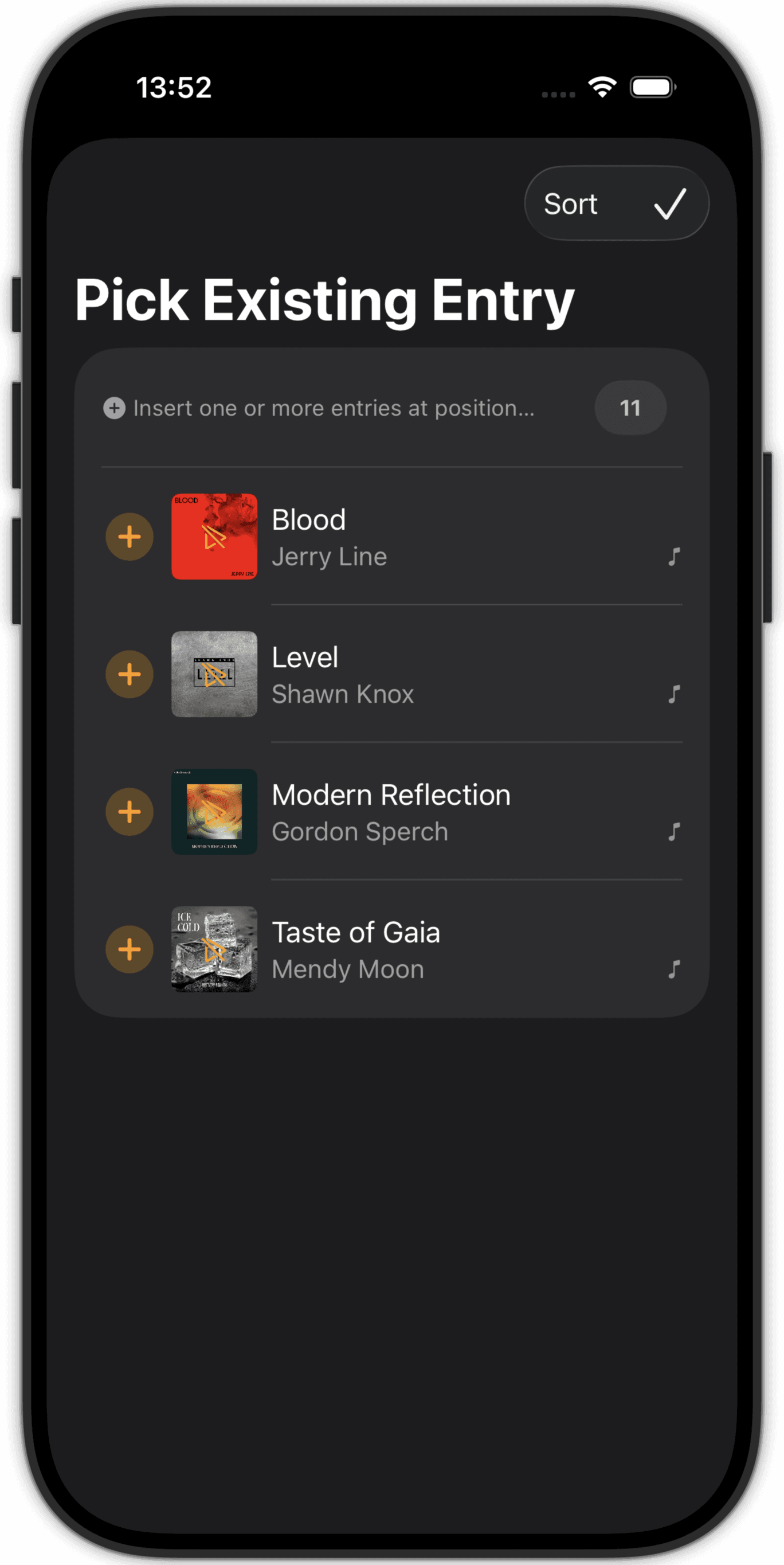
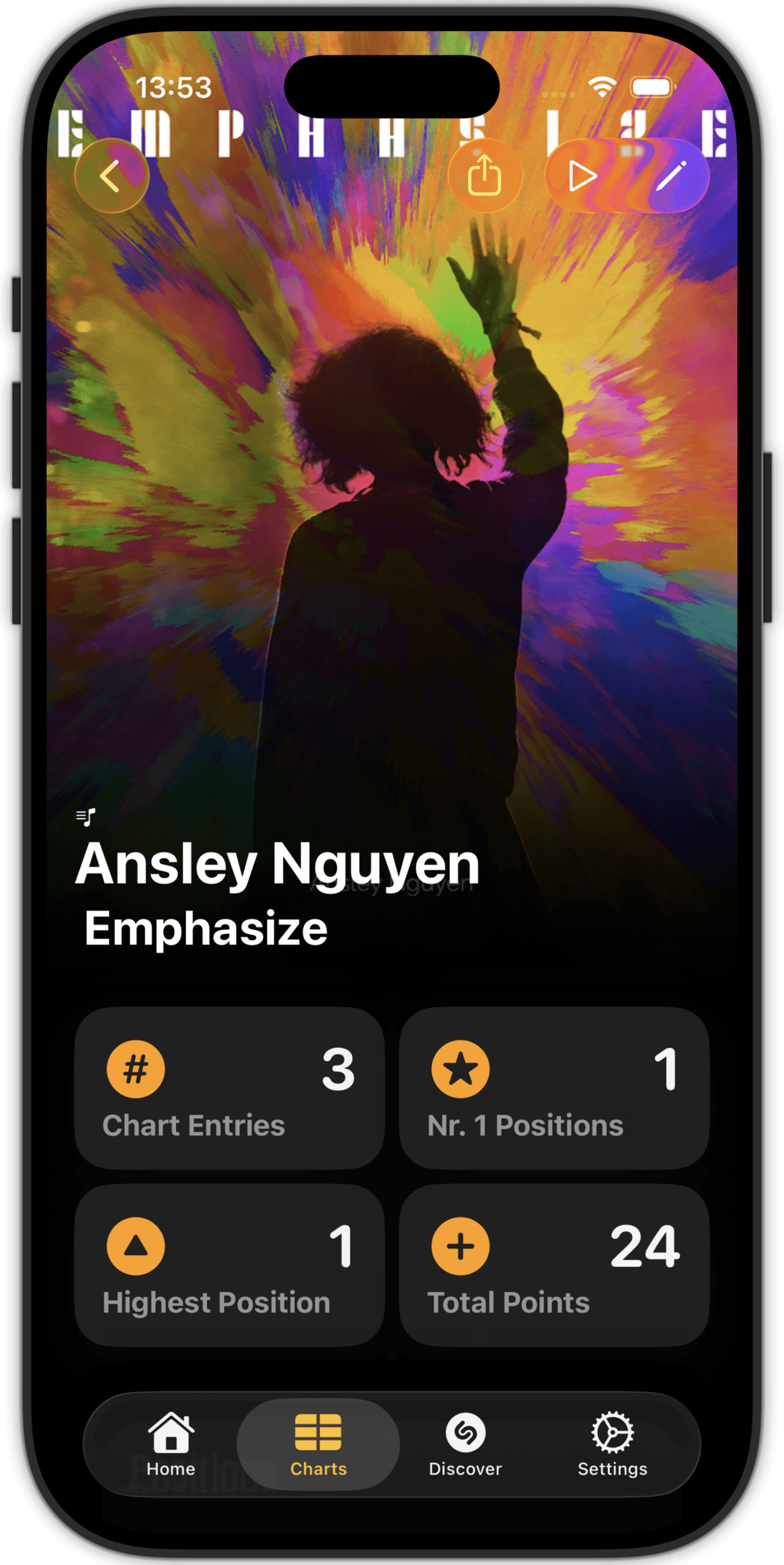
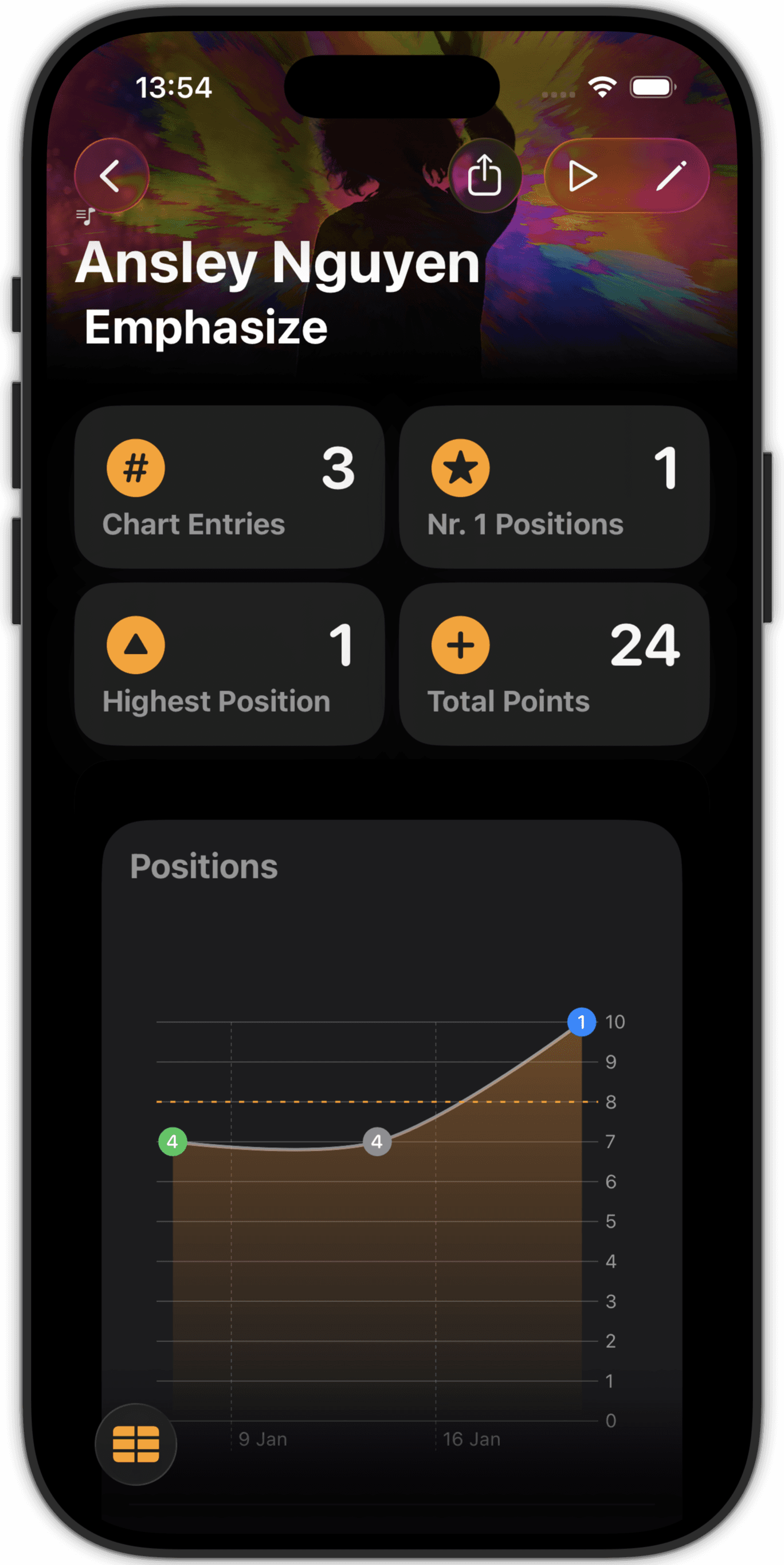
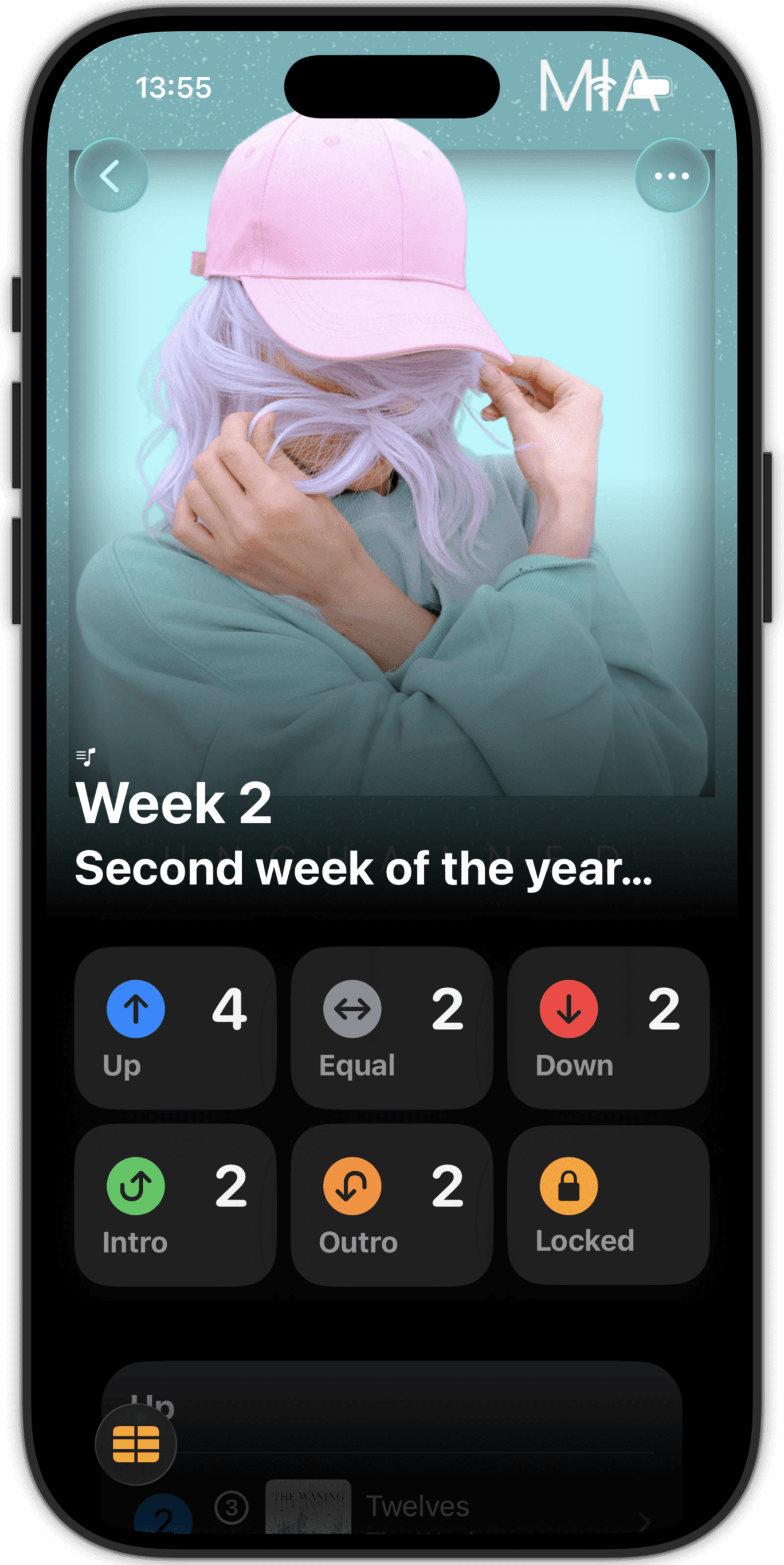
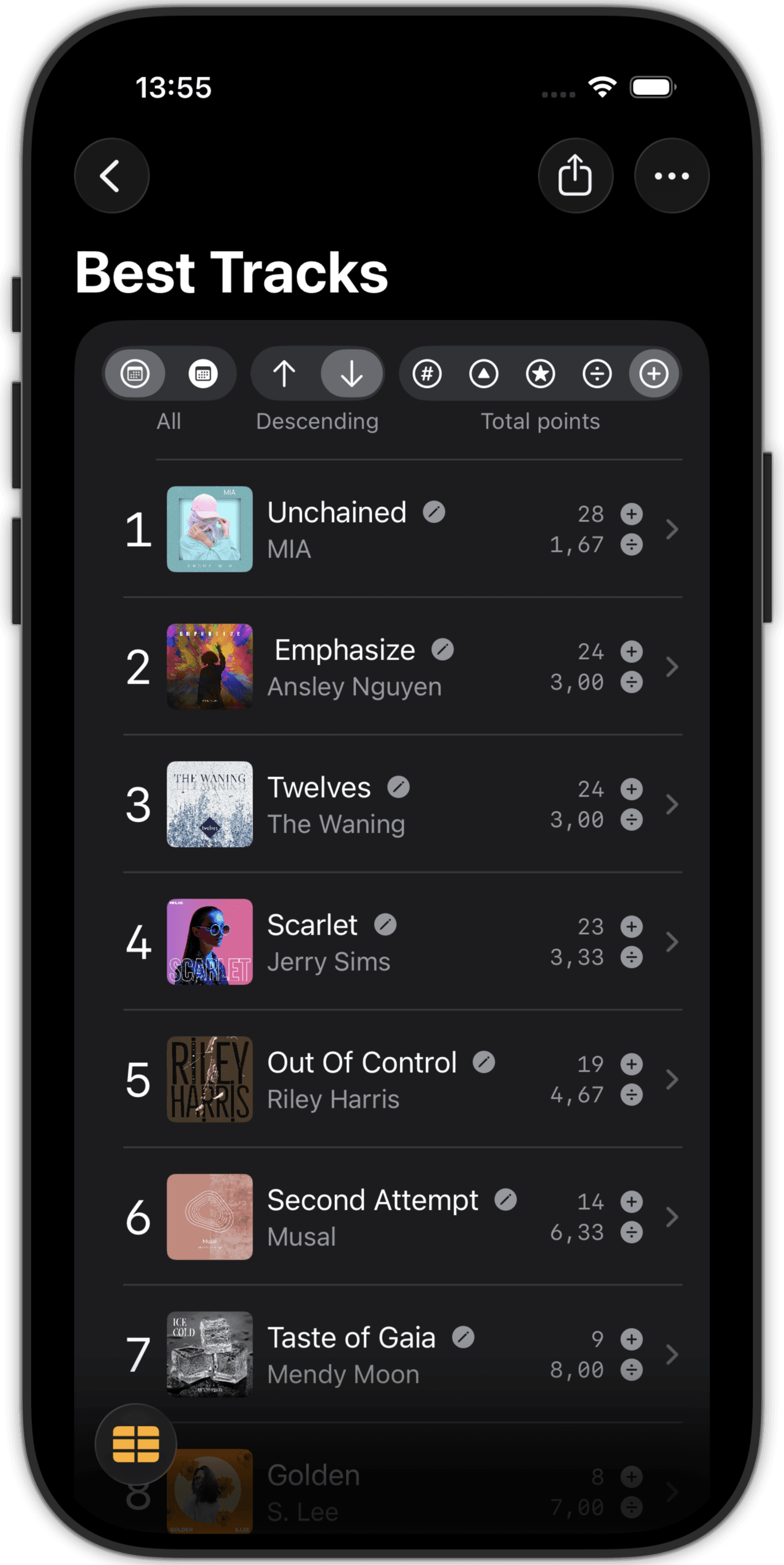
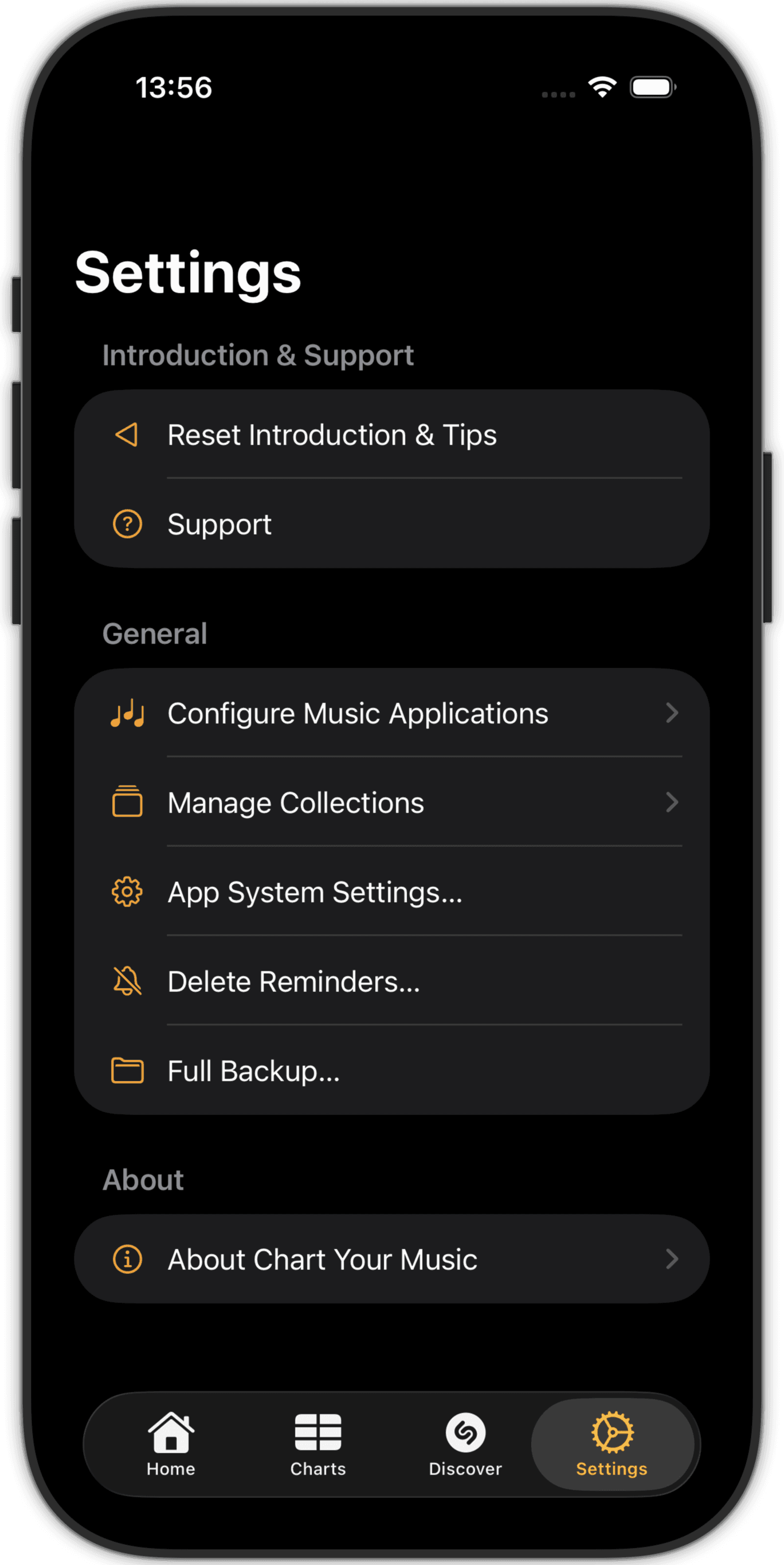
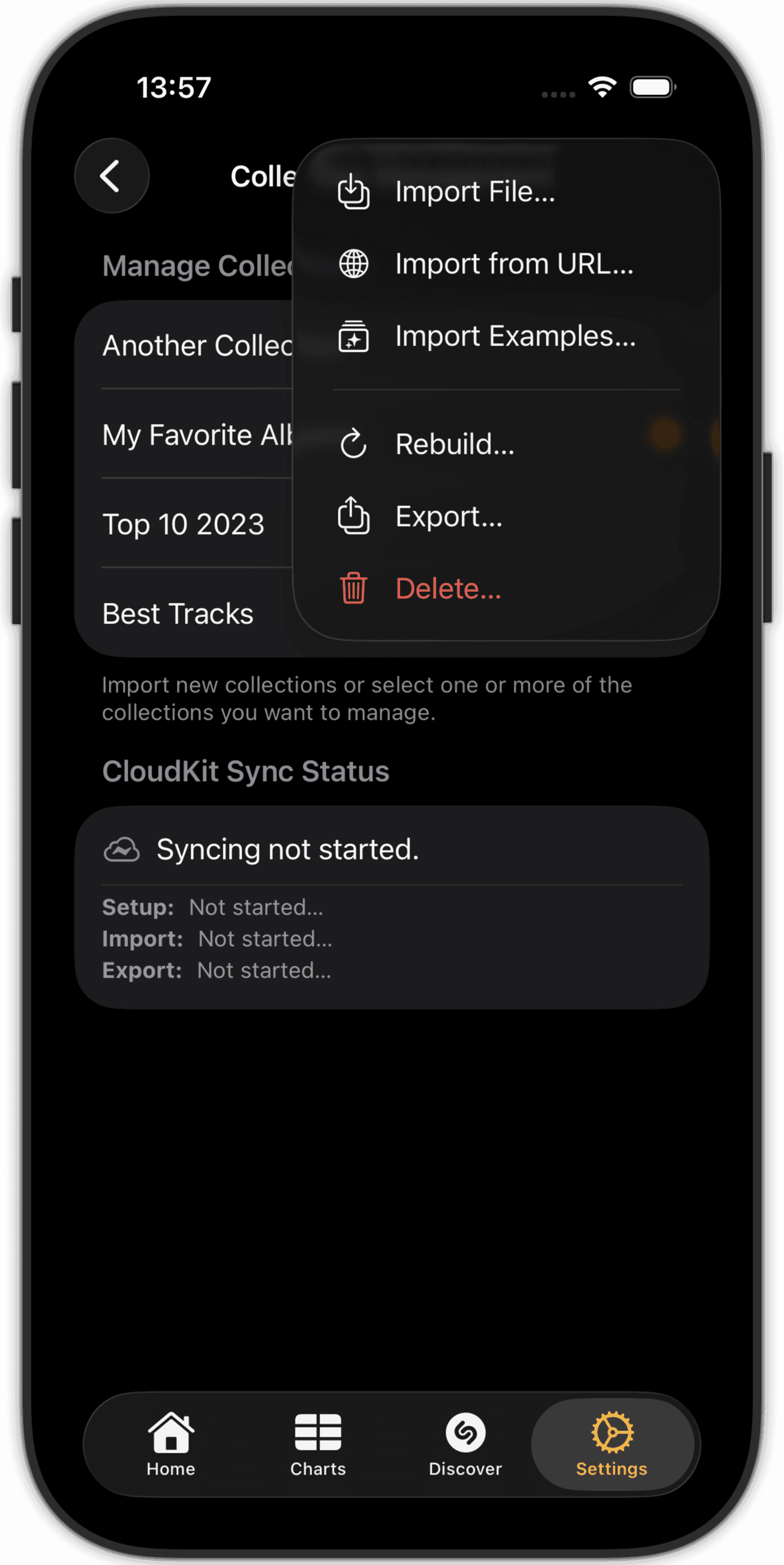


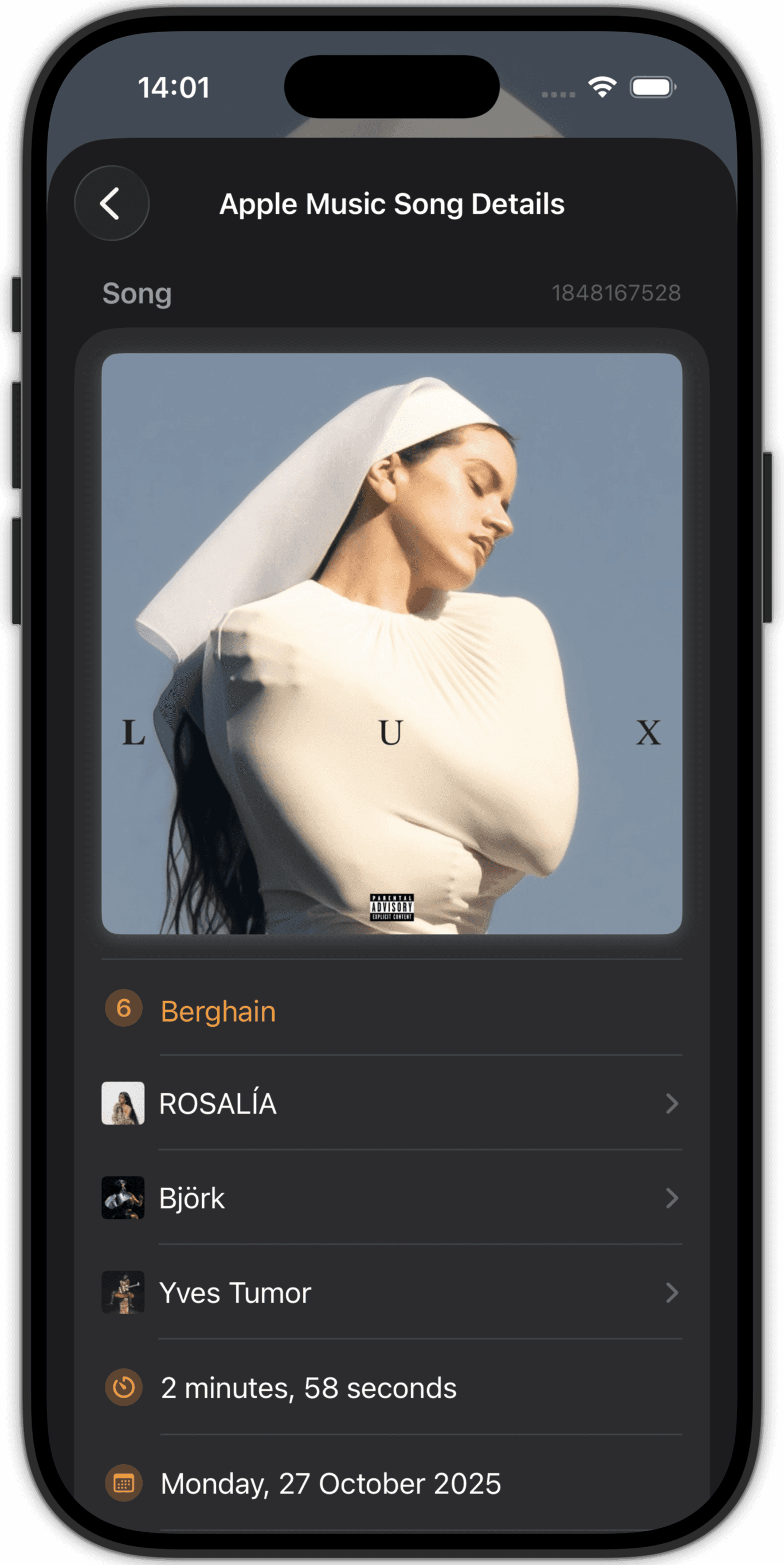


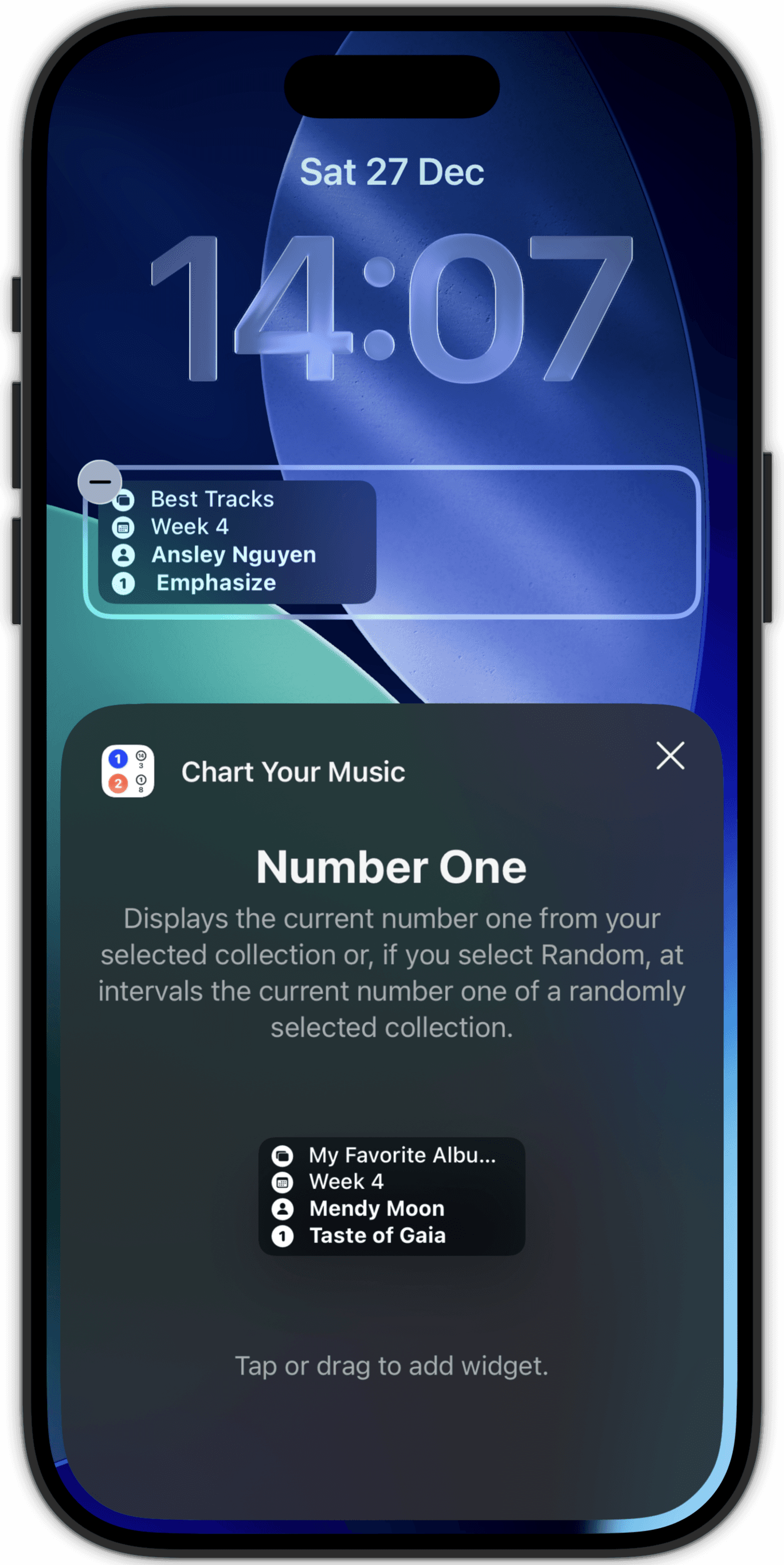
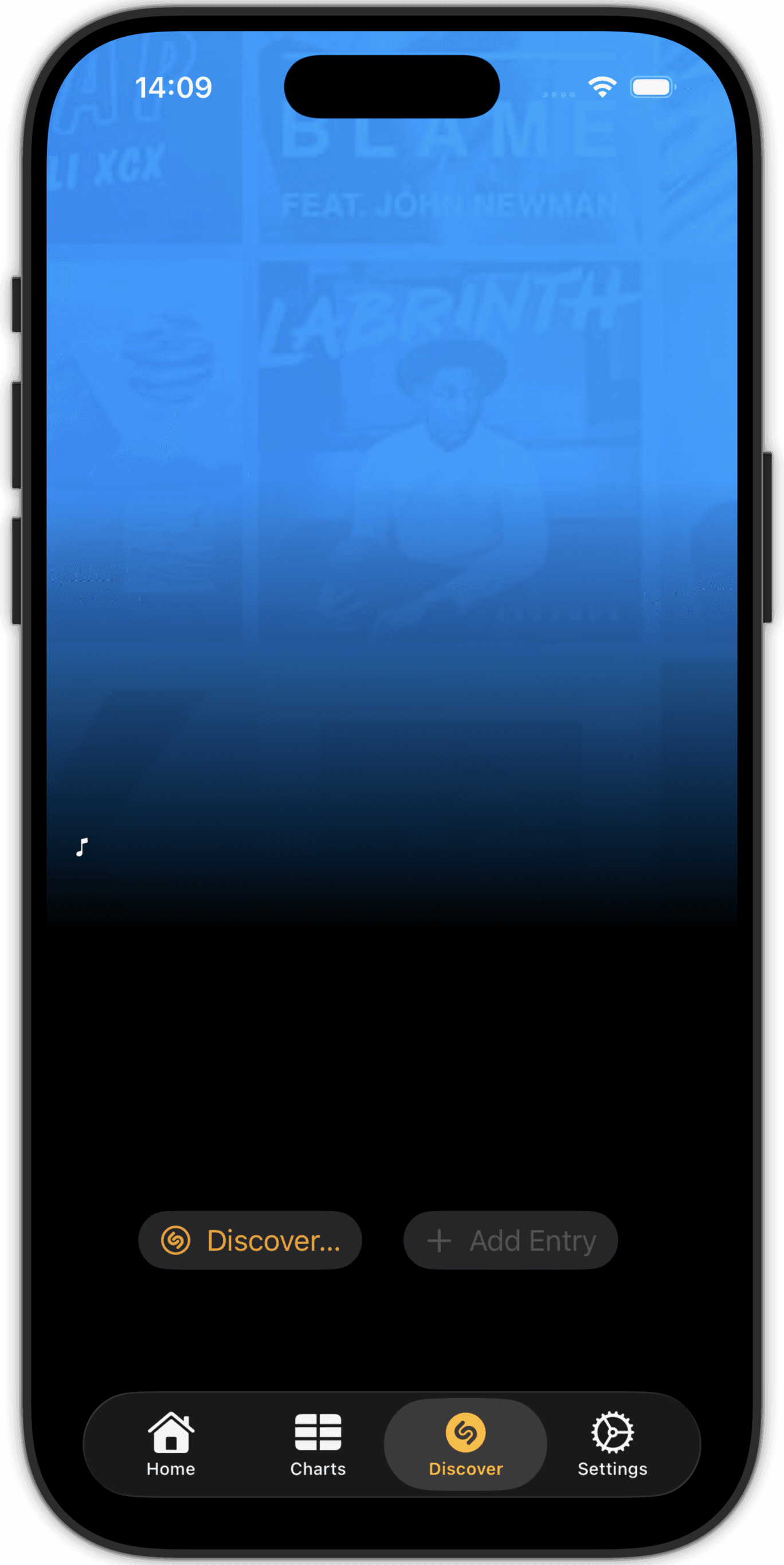
Home
Access the latest charts in your collections from a single Home screen.
Collections
Navigate into your collections to explore charts and entries (songs, albums, tracks).
Charts
Create charts in a collection daily, weekly, monthly, randomly. Whenever you see fit.
Chart
Rank entries in your chart in line with your musical taste.
Drag & Drop
Move and delete entries in your chart using well-known gestures.
Import
Import an Apple Music or Spotify playlist in your collection, or directly as a new chart.
Love or Like?
Love or like entries with a simple swipe. Undo it with that same swipe.
Love or Like!
Love or like entries in your collection automatically.
Pick, Search
Pick existing entries or search for tracks, songs, albums using Apple Music or Spotify.
Entry Details
See details of an entry displaying artwork, number of entries, total points, etc…
Entry Details
Scroll down to see a visual graph of the positions of an entry over multiple charts.
Chart Details
See details of a chart with artwork of the nr. 1 position and totals for entries moving up, down, intros, etc…
Overview
Search for entries in a collection. Sort on total points, number of entries, highest position, average position and nr. 1 positions.
Settings
Configure integration with iTunes, Apple Music or Spotify. Share charts to MusicThread. Play music through NowPlaying. Scrobble or love tracks using Last.fm.
Import / Export
Import collections from files, URLs or examples. Export collections to share.
Album Info
Use music sources to find information about an album…
Artist Info
… information about artists, producers, writers, …
Song Info
.. and information about a specific song.
Support
Onboarding, How To’s, FAQ’s. All from within the app.
Widgets
Place one or more Number One widgets on any of your home or app screens.
Widgets
Even on your lock screen…
Discover
Discover and add music you listen directly to one or more collections.
iPad
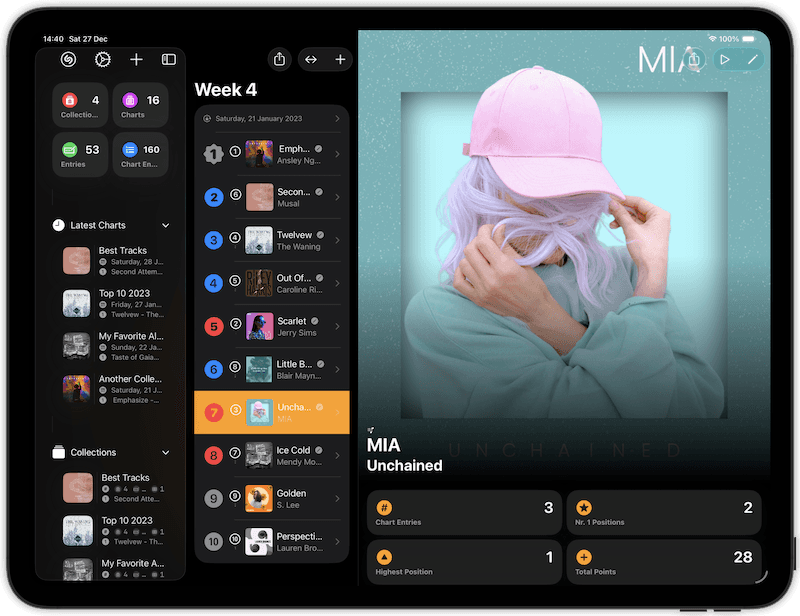
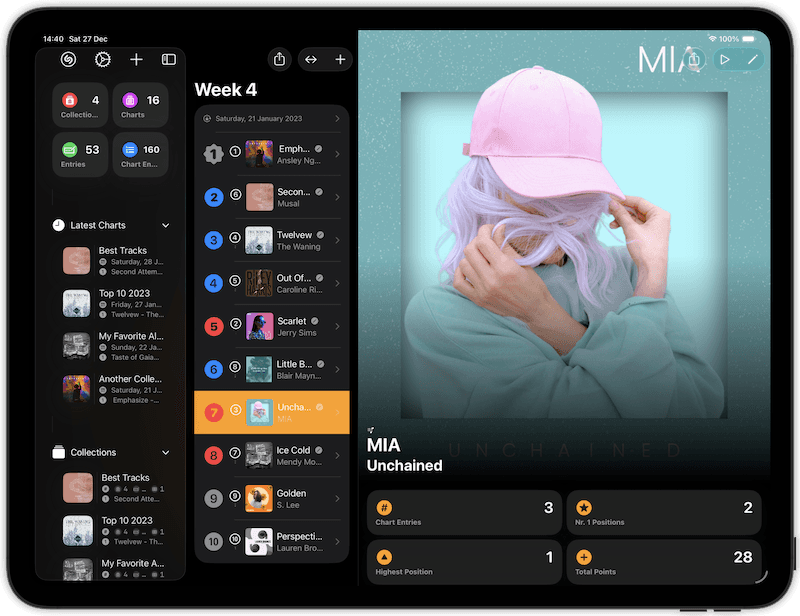
All functionality also available from a bigger screen.
A Tour

Home
Access to the latest charts in your collections from a single Home screen.
Collections
Navigate into your collections to explore the charts and the entries (songs, albums).
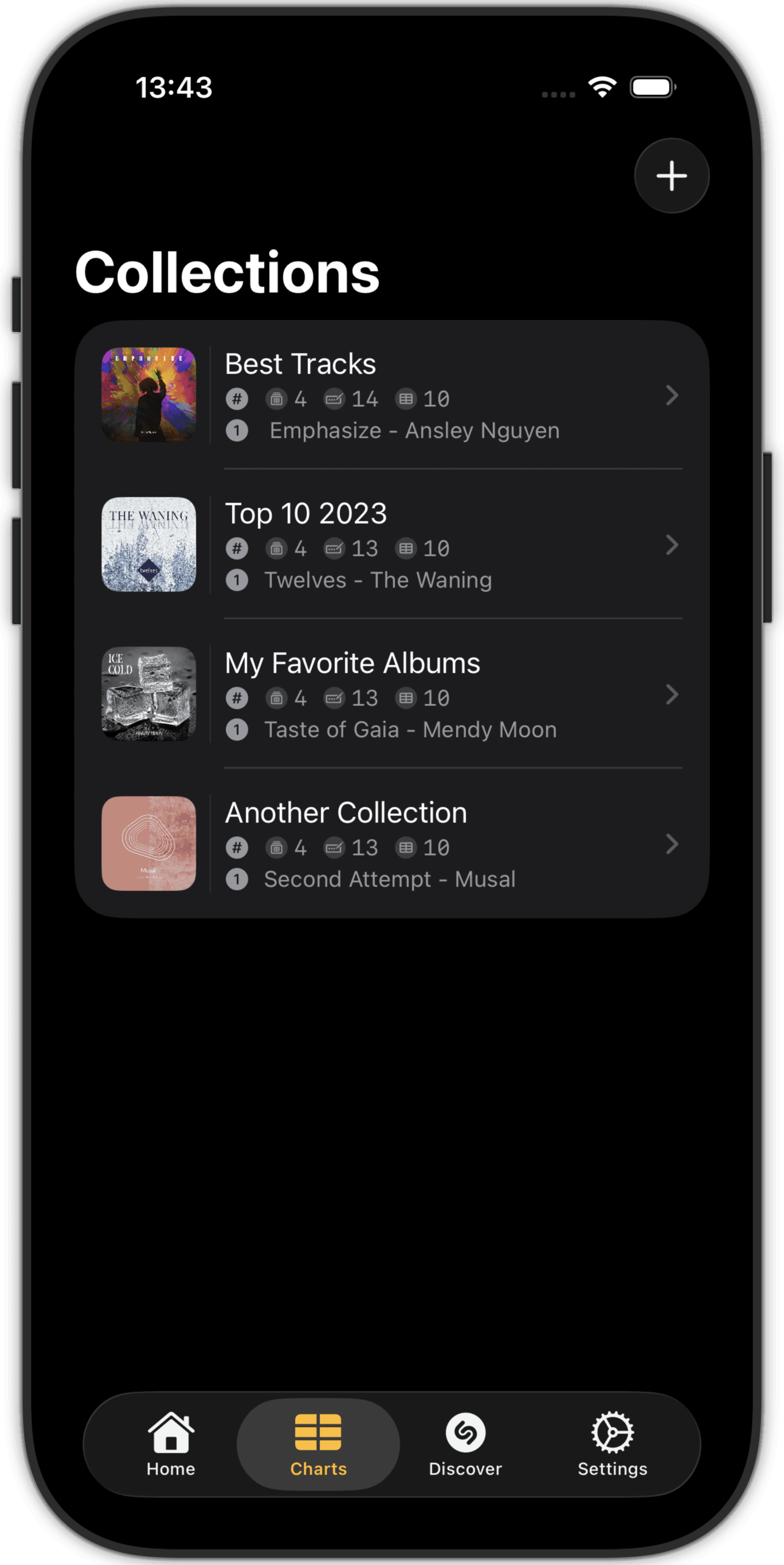
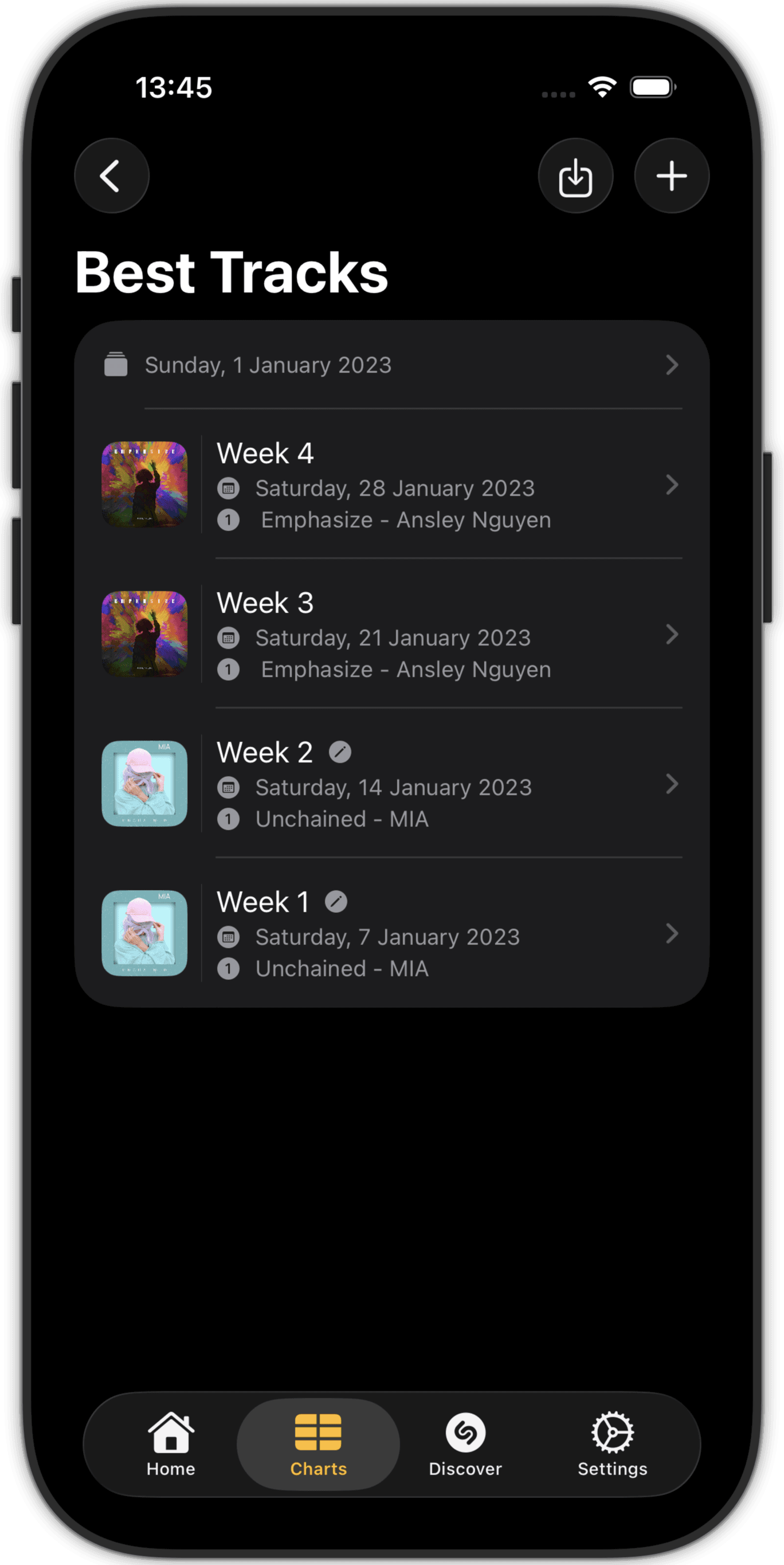
Charts
Create charts in a collection daily, weekly, monthly, randomly. Whenever you see fit.
Chart
Rank entries in your chart in line with your musical taste.
At a specific moment or occurrence.
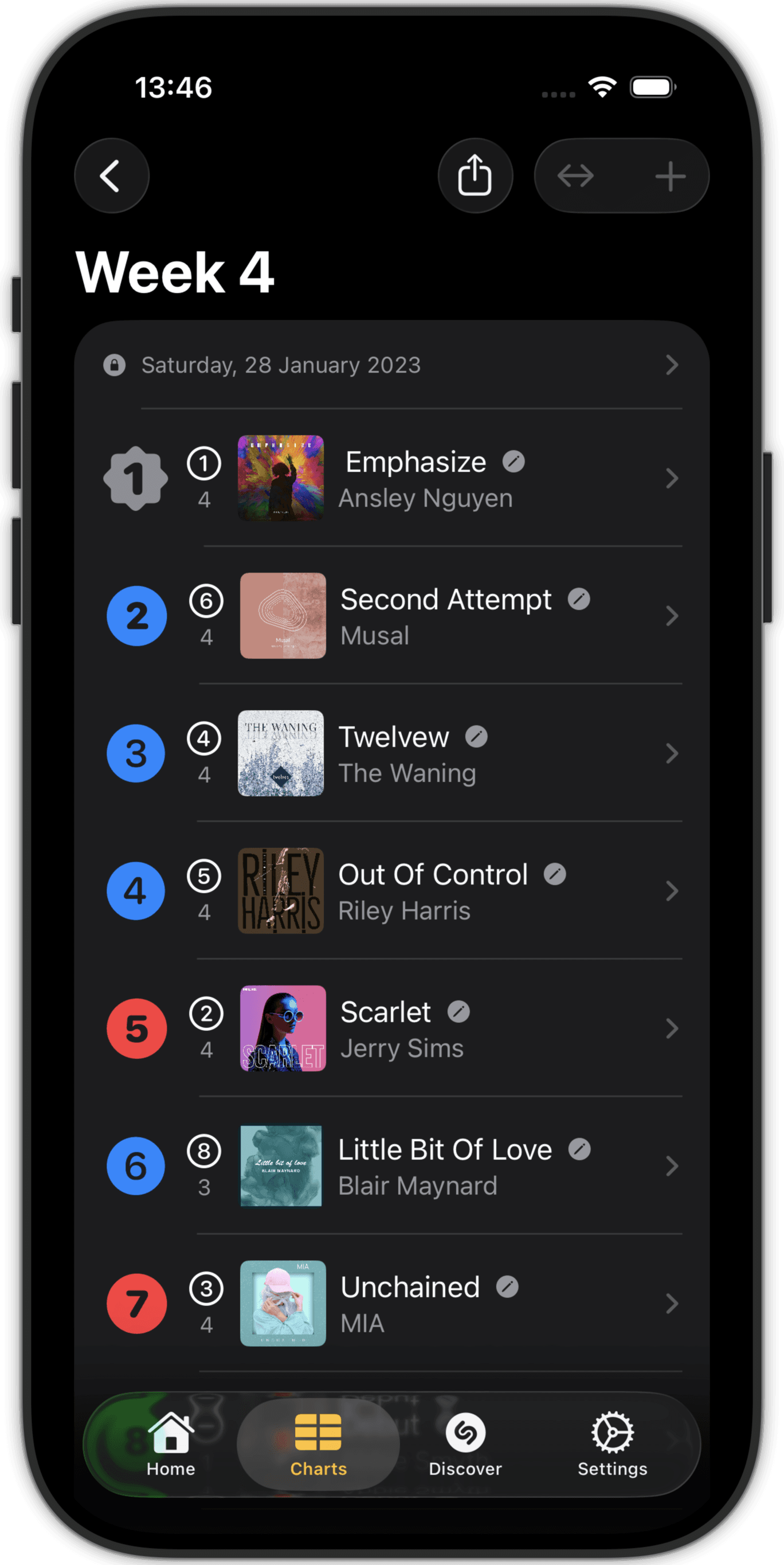

Drag & Drop
Move and delete entries in your chart using well known gestures.
Import
Import the content of an Apple Music or Spotify playlist.

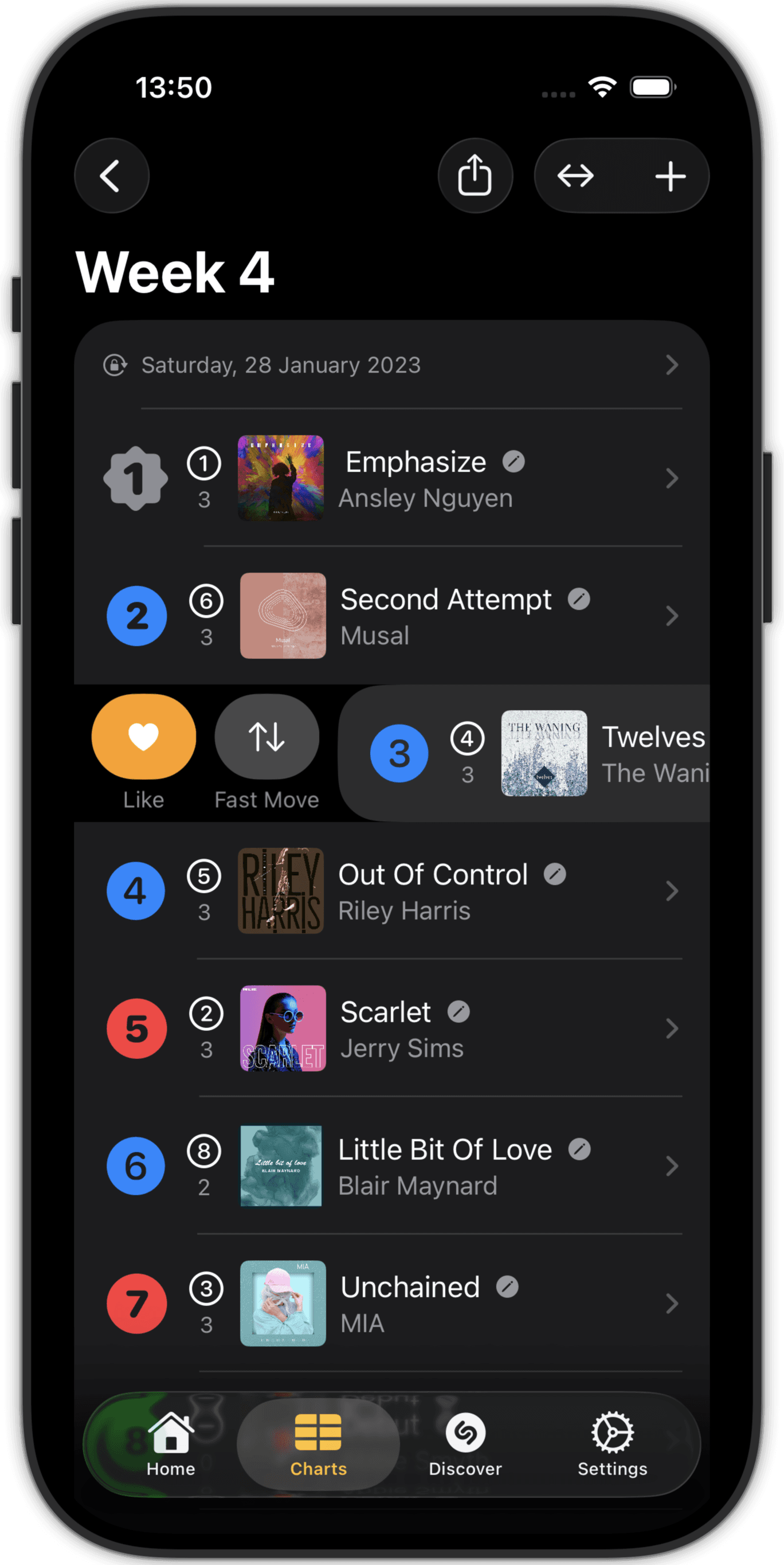
Love or Like?
Love or like entries with a simple swipe. Undo it with that same swipe.
Love or Like!
Love or like entries in your collection automatically.
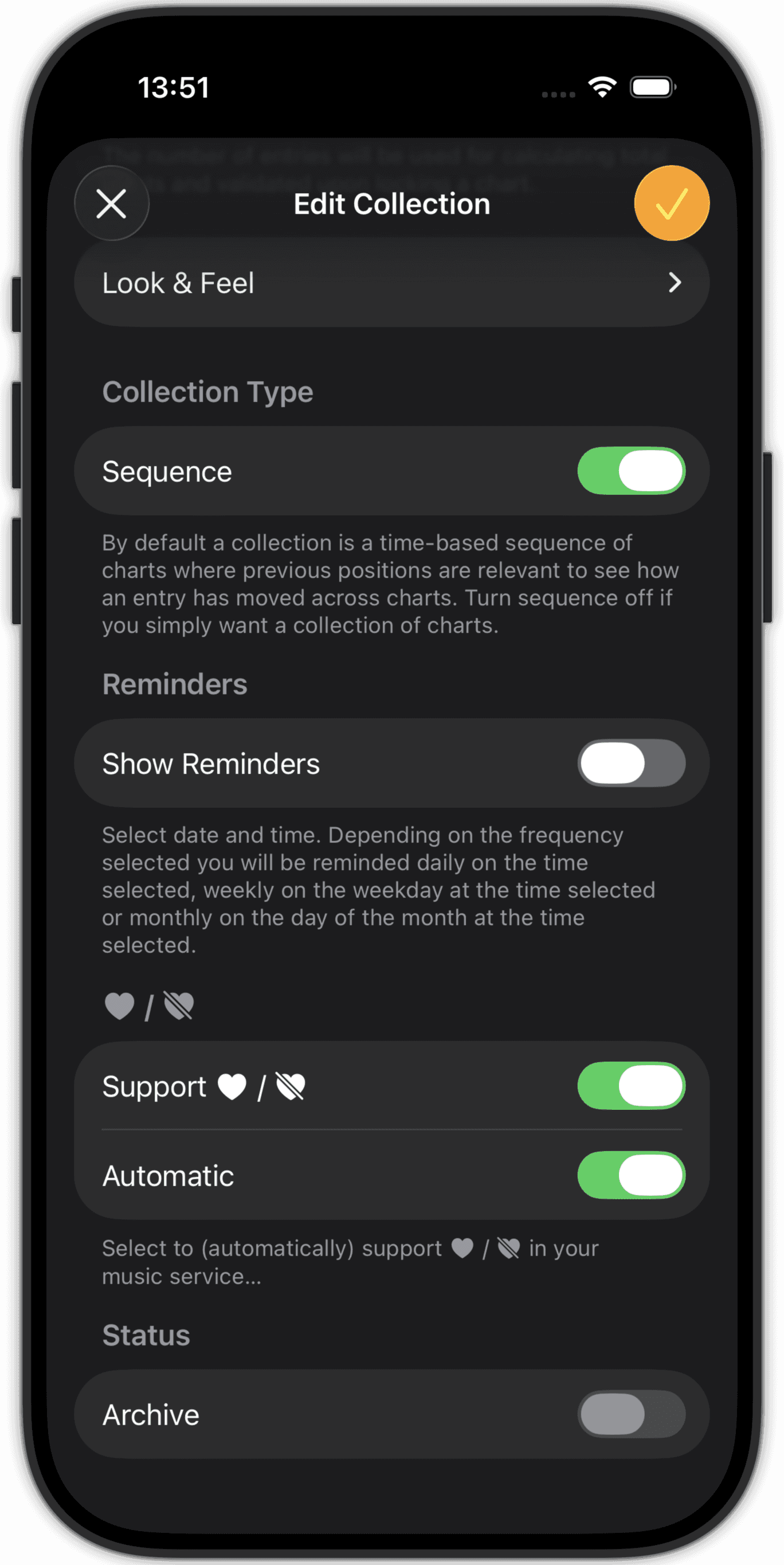
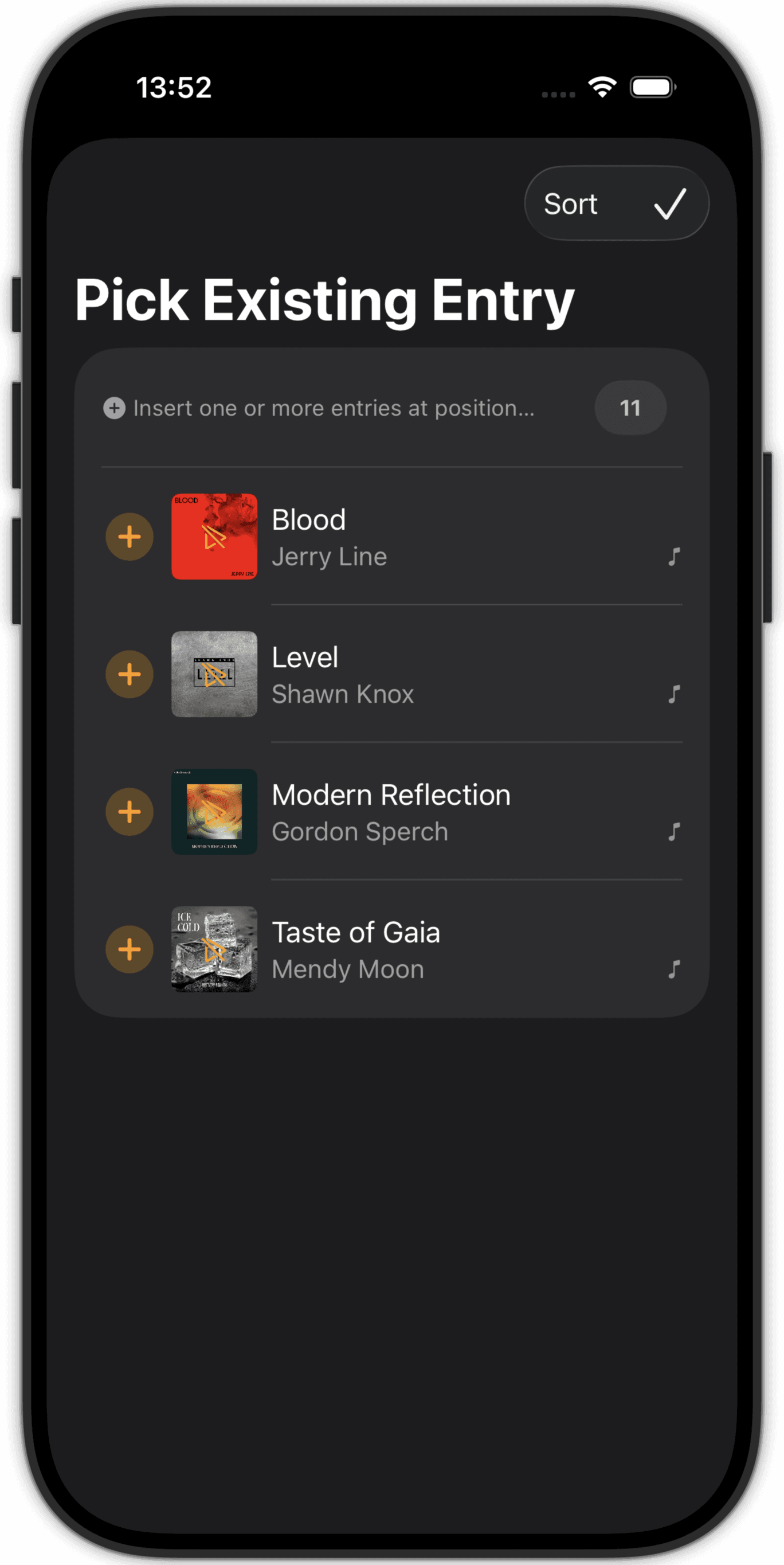
Pick or Search
Pick existing entries or search for tracks, songs, albums using Apple Music or Spotify.
Entry Details
See details of an entry displaying artwork, number of entries, total points, etc…
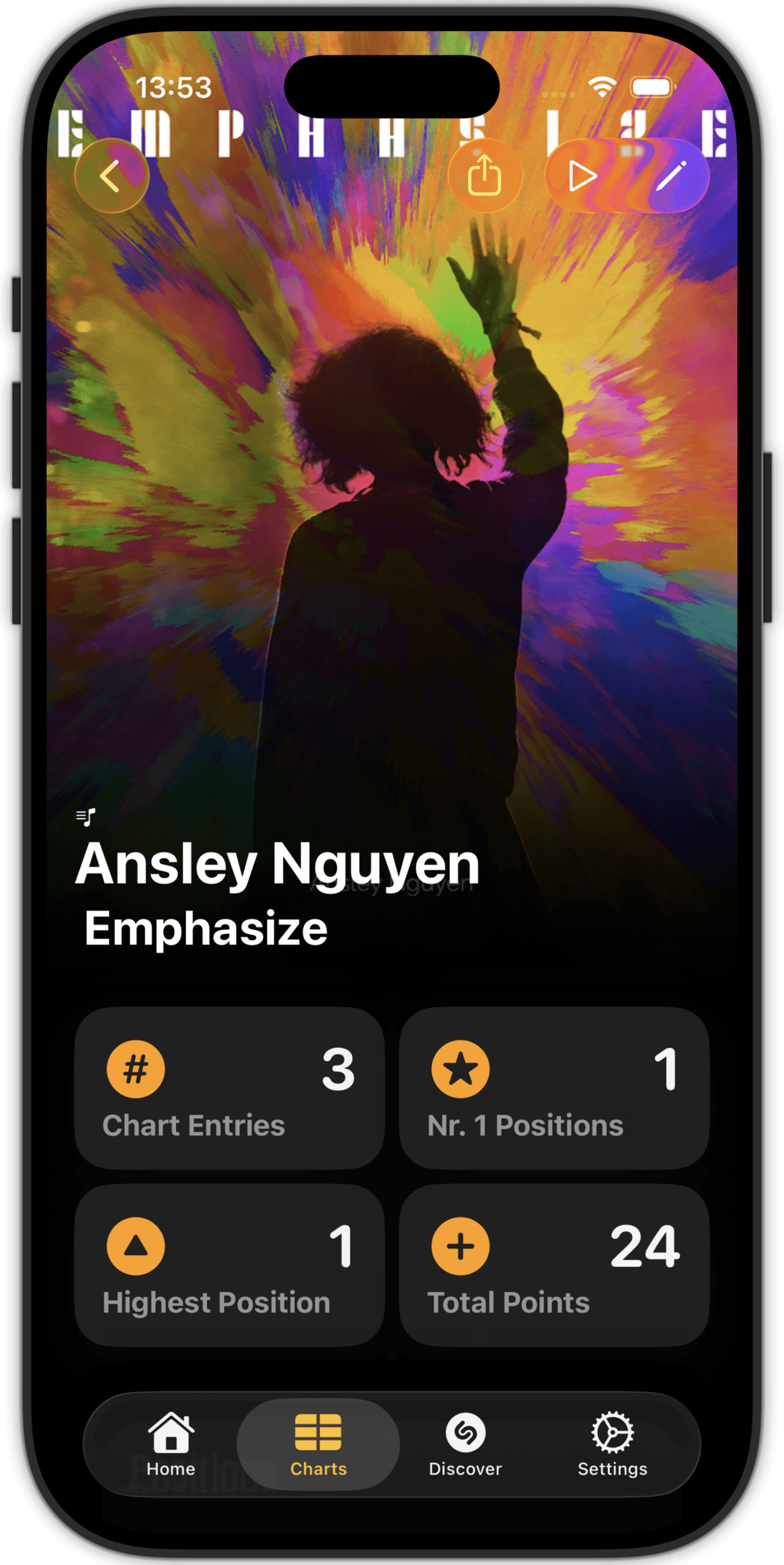
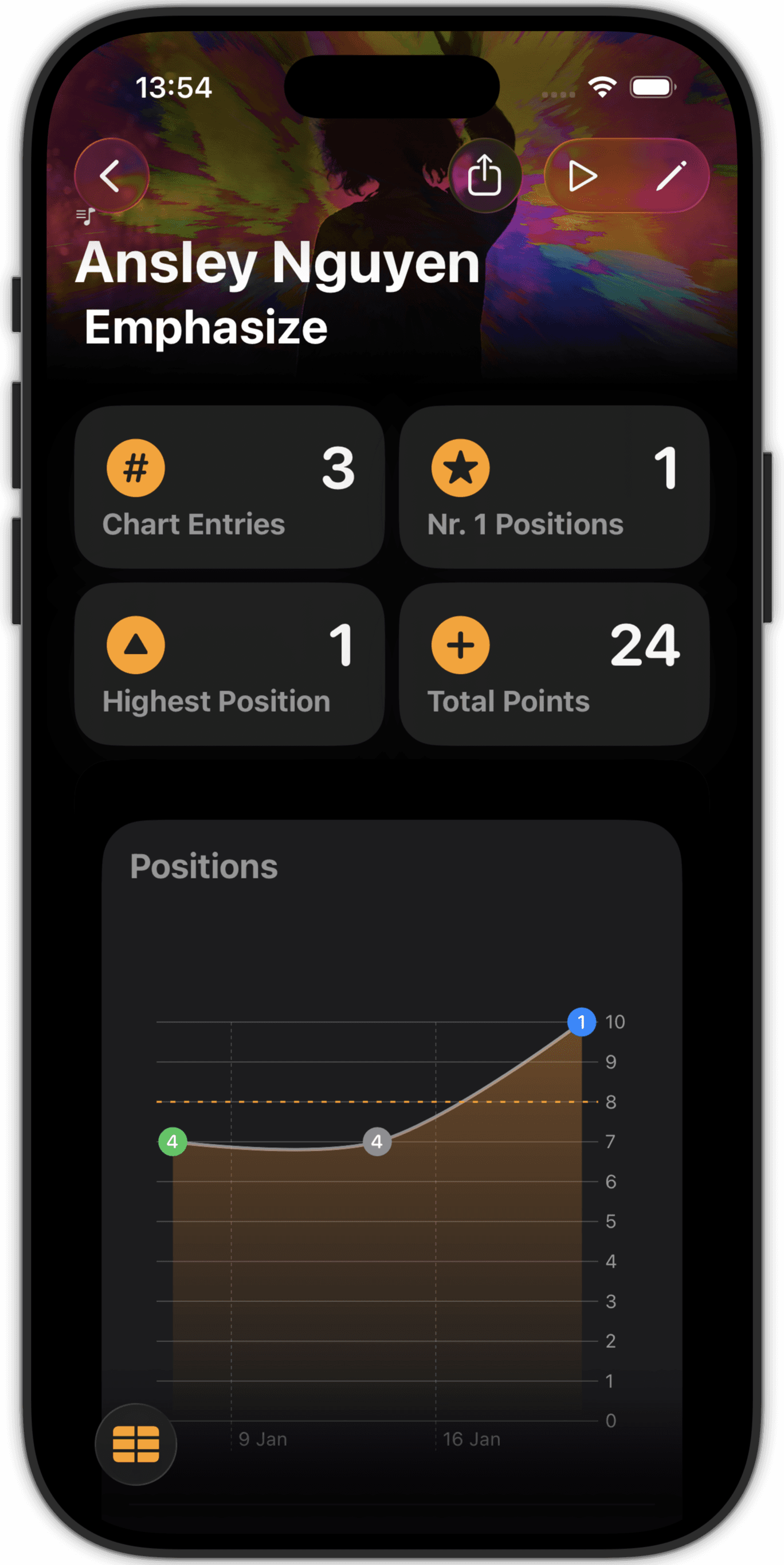
Entry Details
Scroll down to see a visual graph of the positions of an entry over multiple charts.
Chart Details
See details of a chart with artwork of the nr. 1 position and totals for entries moving up, down, intros, etc…
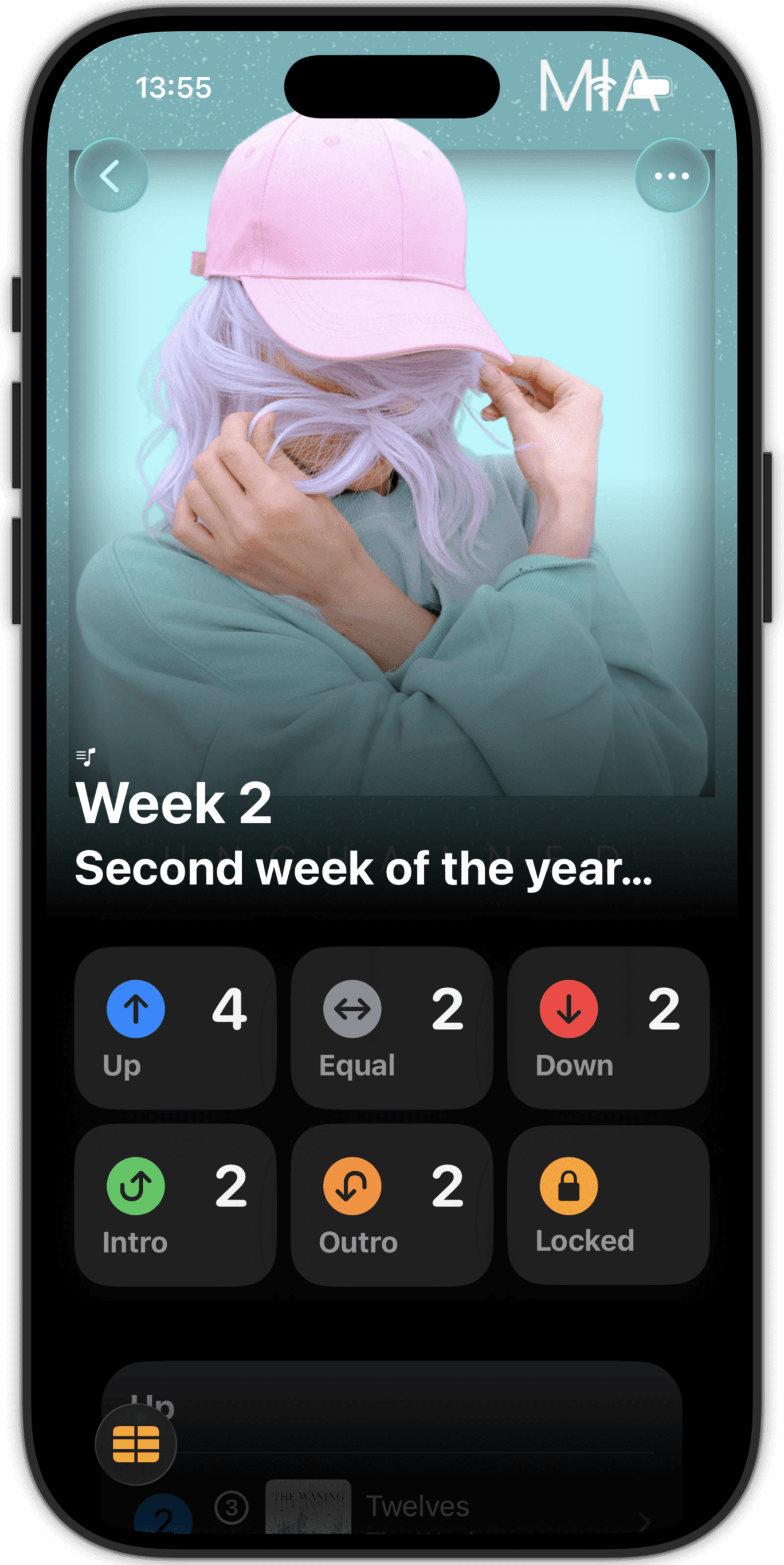
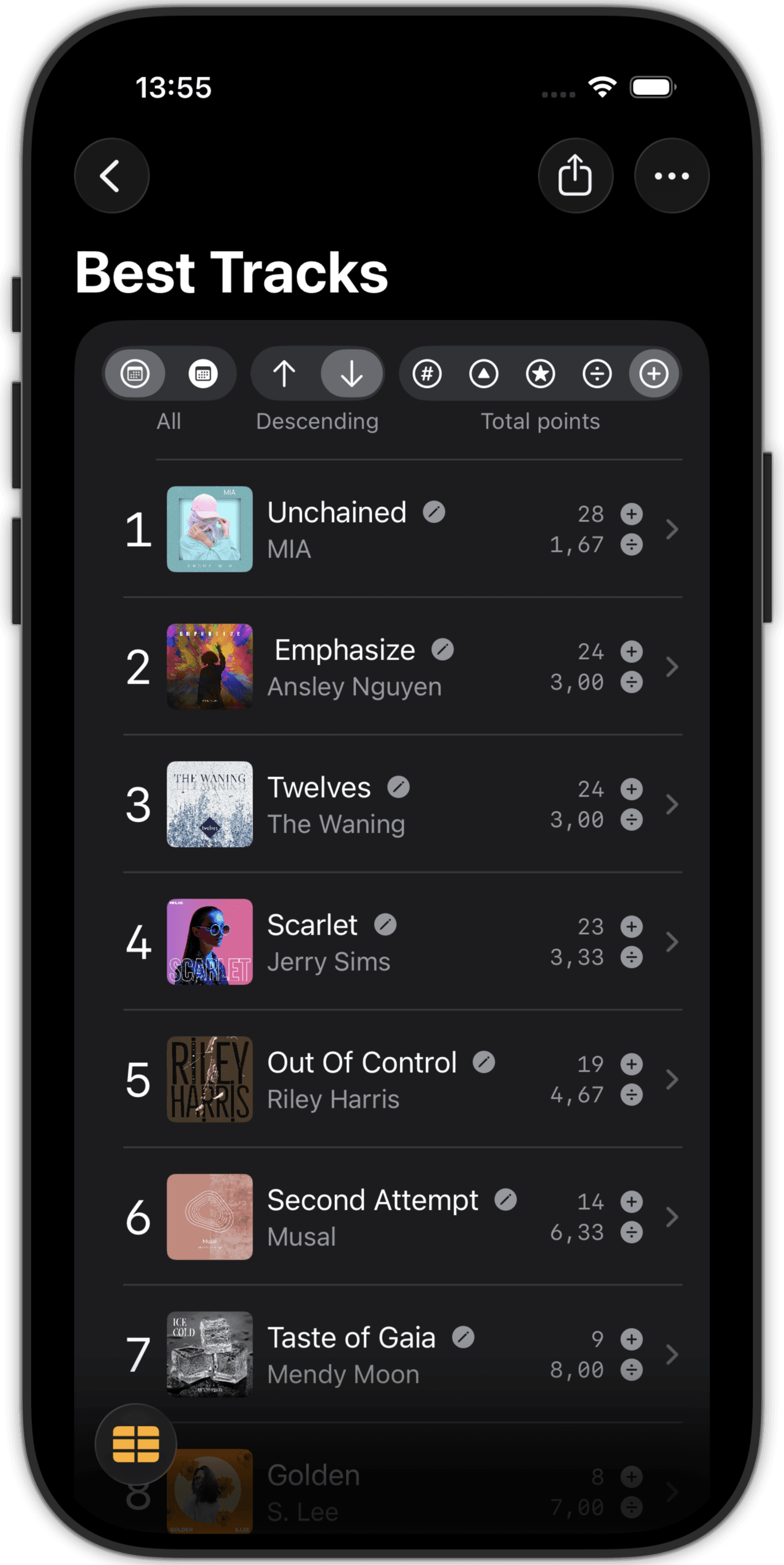
Overview
Search for entries in a collection. Sort on total points, number of entries, highest position, average position and nr. 1 positions.
Settings
Configure integration with iTunes, Apple Music or Spotify. Share charts to MusicThread. Play music through NowPlaying. Scrobble or love tracks using Last.fm.
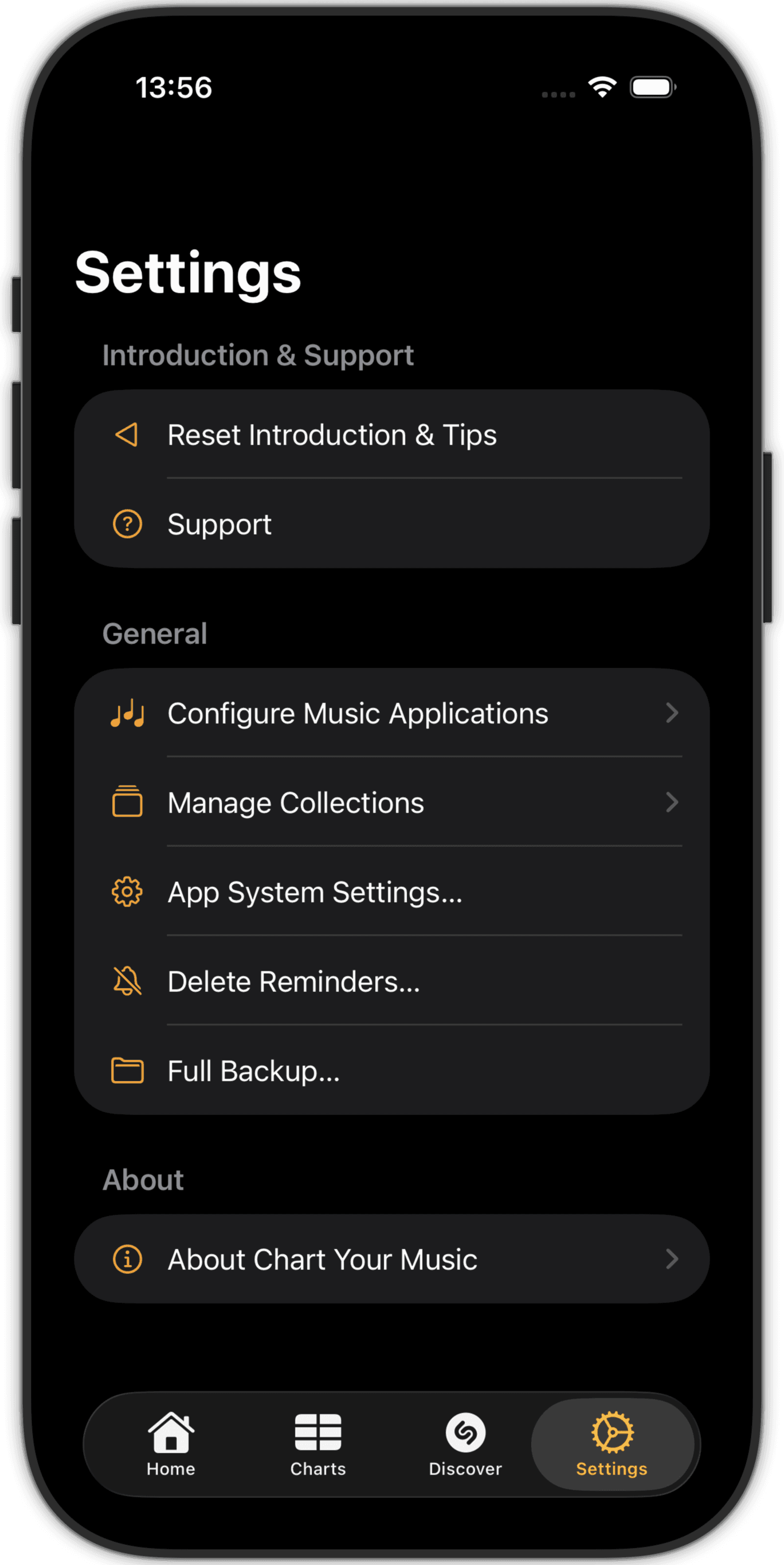
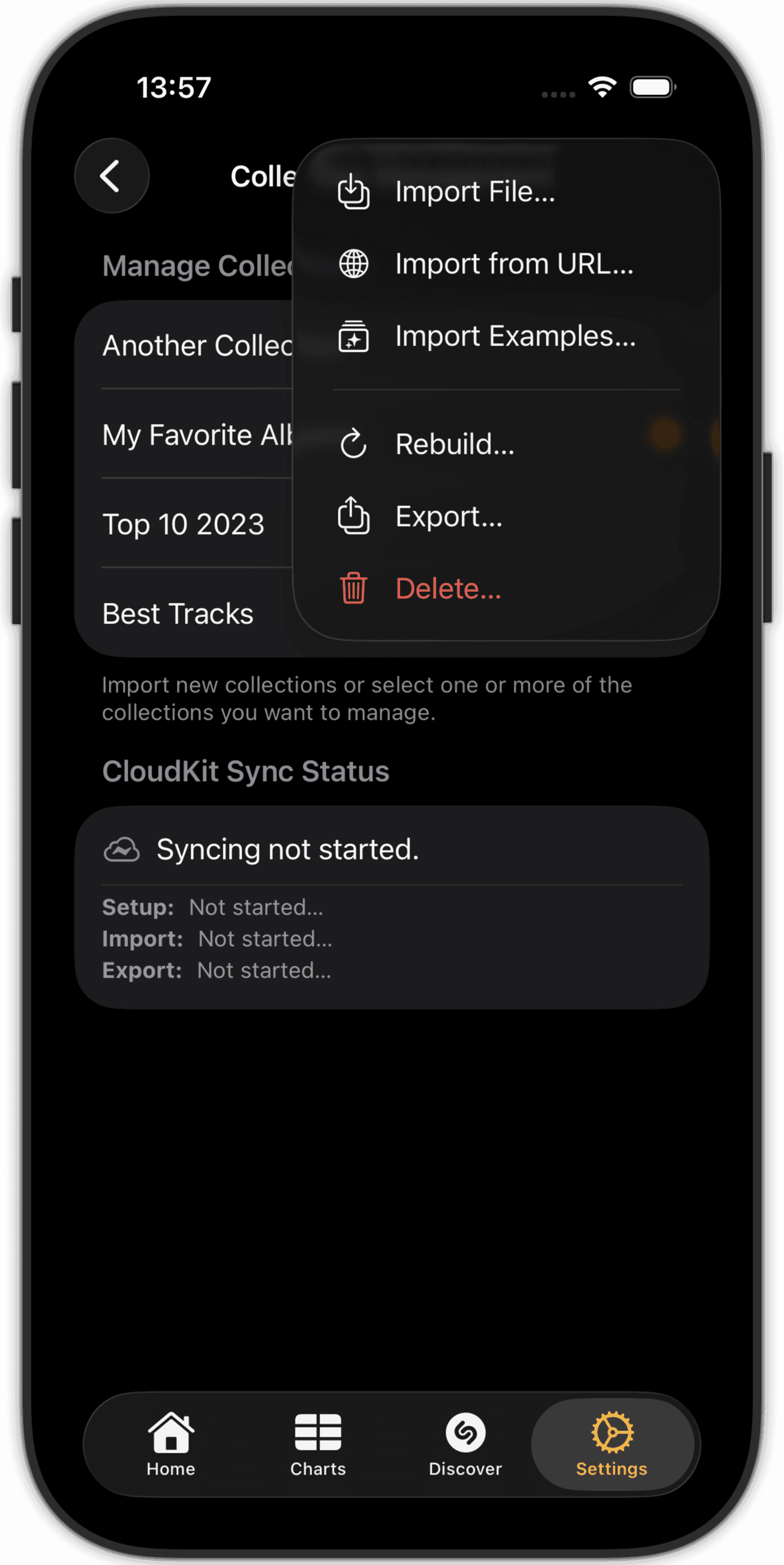
Import / Export
Import collections from files, URLs or examples. Export collections to share.
Support
Onboarding, How To’s, FAQ’s. All from within the app.


Album Info
Use music sources to find information about an album…
Other Info
Or info about artist, song, writers, producers, remixes, samples, etc.
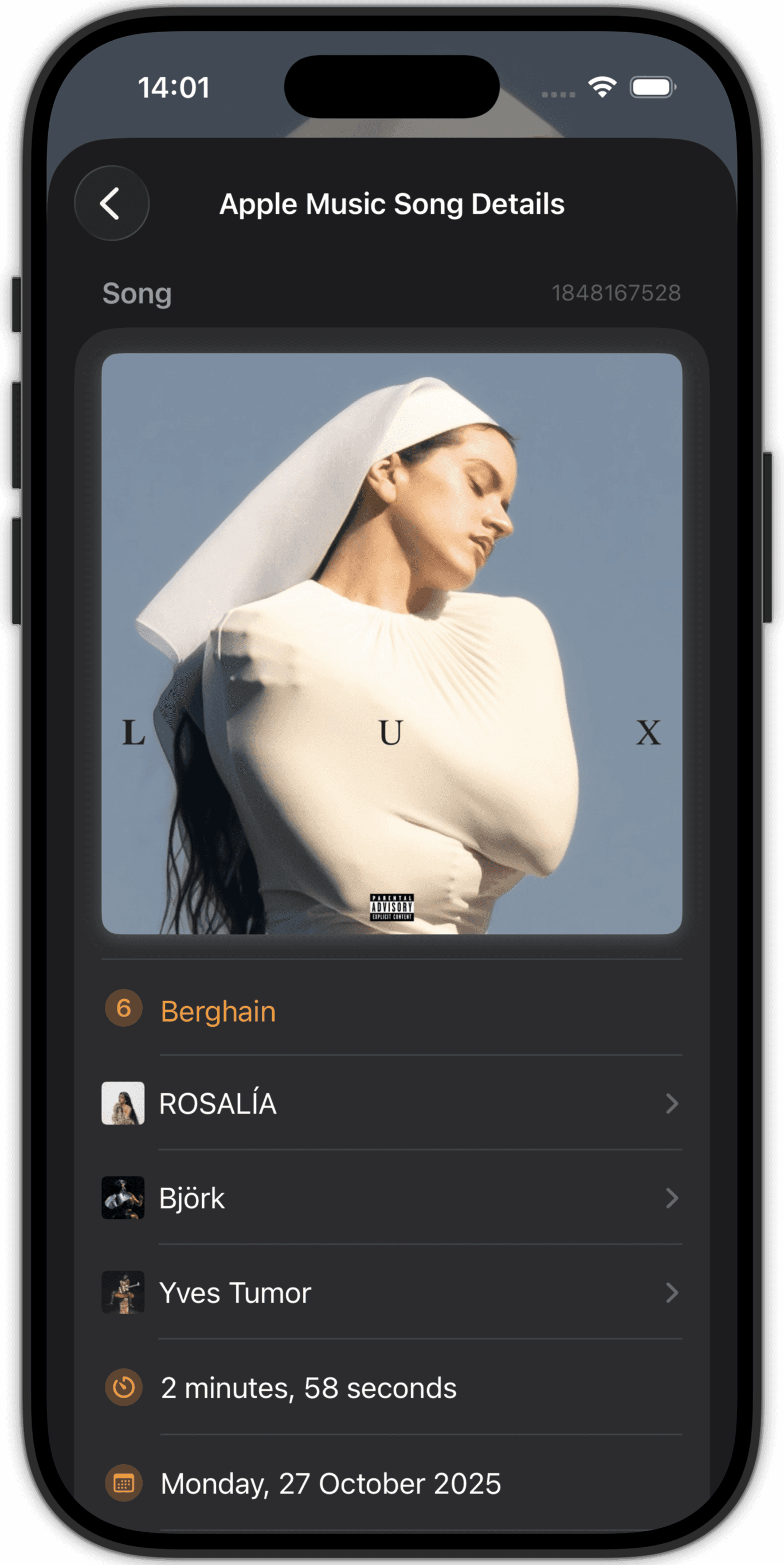

Widgets
Place one or more Number One widgets on any of your home or app screens.
Widgets
Even on your lock screen…
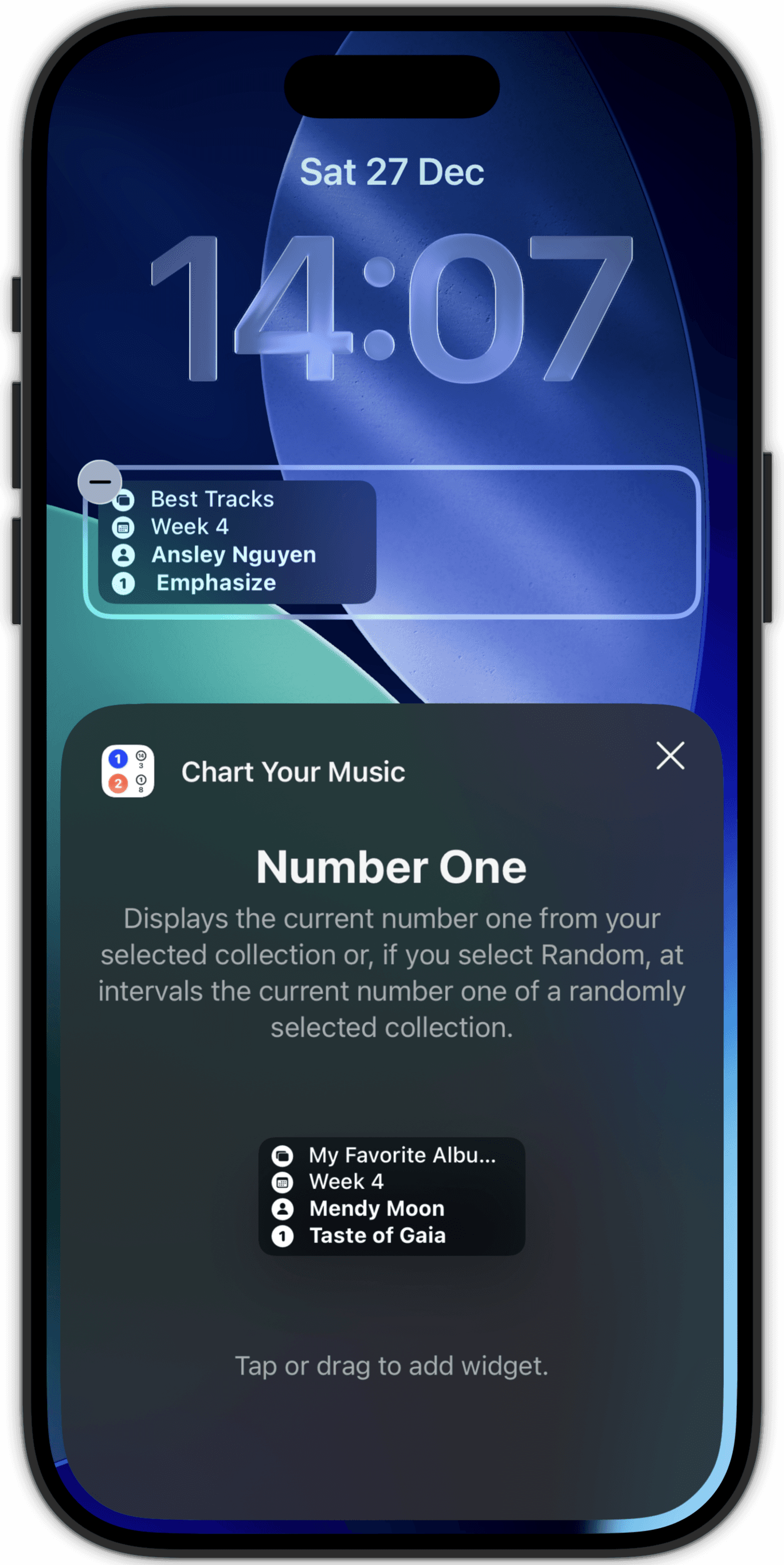
iPad
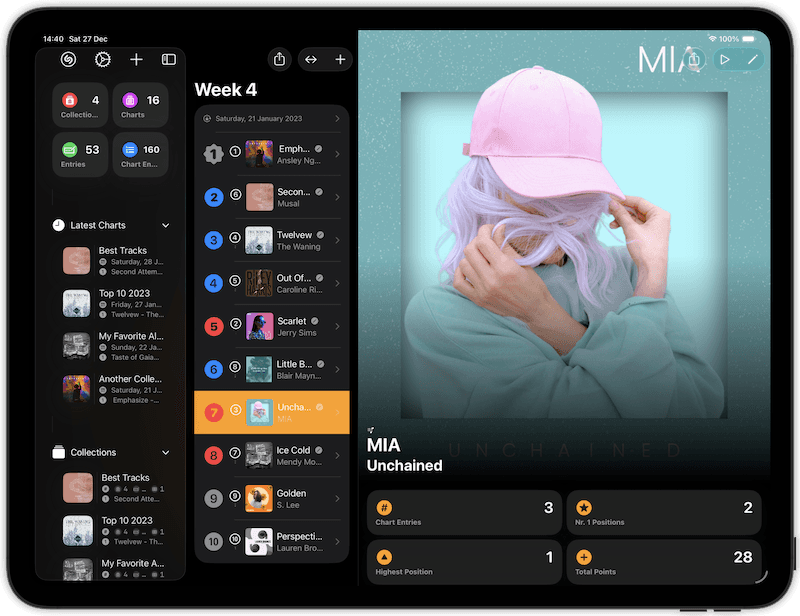
All functionality even better available from a bigger screen.
