About sharing...
Friday, August 27, 2021
Rob In der Maur
Chart Your Music supports sharing any of your charts to the music service you have configured (Apple Music, Spotify). It will create a new playlist with the name of the chart, prepended by ‘CYM - ‘ (so you can easily spot them in your ever growing list of playlists) and put the entries (tracks) in reverse order in the playlist of your music service. So when playing the playlist, you enjoy listening to music getting better with each track…
But what about the other way around? Suggested by one of the earlier testers, wouldn’t it be nice to share any of your playlists (and its content) from your preferred music service with Chart Your Music? The obvious benefit of this is that you do not explicitly have to search for those tracks from within the app. Instead you just share (or should we call it import) a playlist with the music you already love listening to.
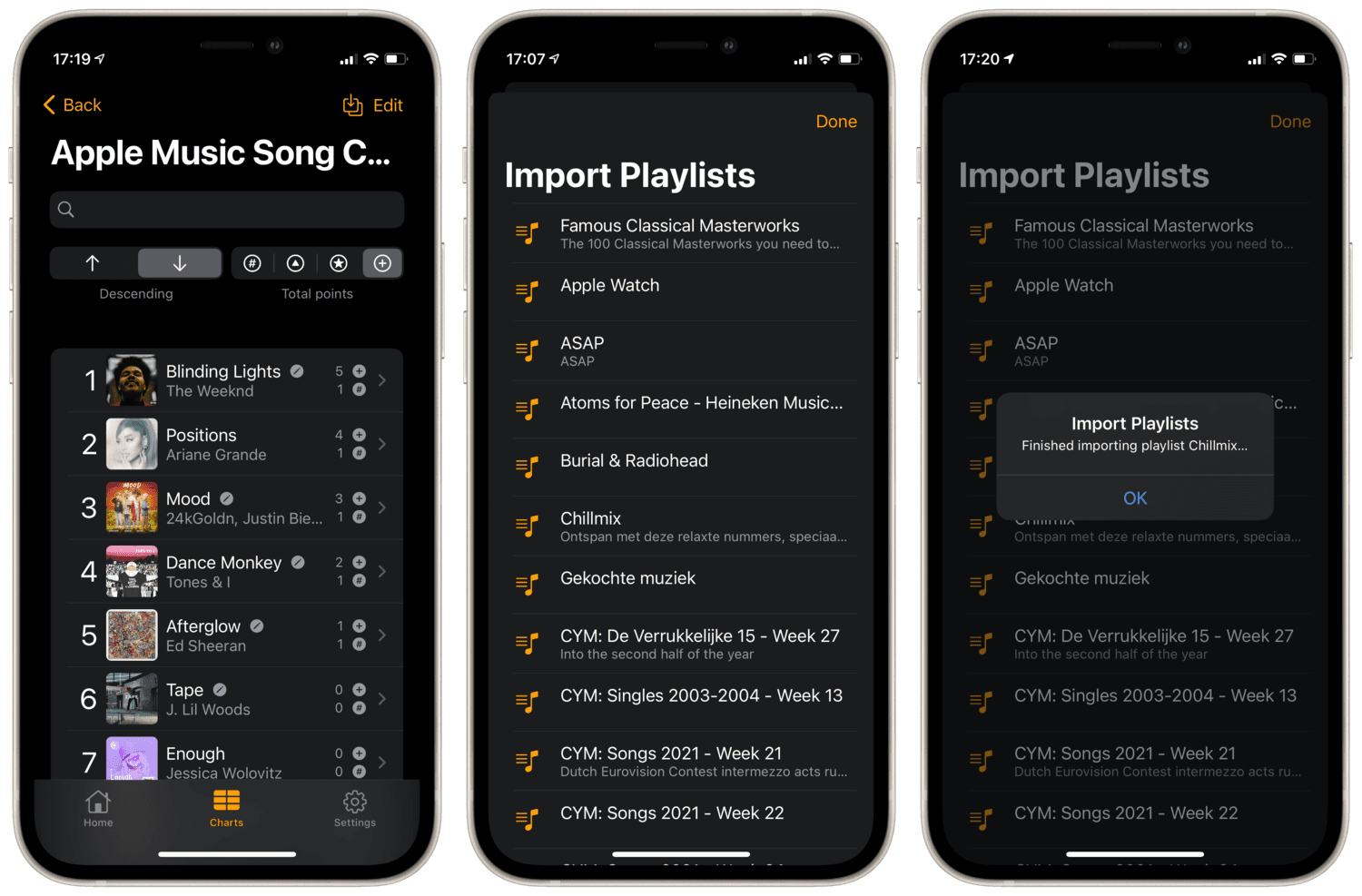
Announcing a new feature for the next release of Chart Your Music: the app now supports the import of playlists from Apple Music or Spotify. From the Entry Overview in your collection you can bring up a sheet showing the playlists from your music service. Select a playlist and all tracks in that playlist will be added as entries to the collection. If you then go to a chart, you can pick any of these imported entries using the Pick Entry feature and add them to your chart.
The app will check whether entries are already existing, trying to avoid creating duplicate entries from the same or other playlists.
And in case you accidentally added lot of entries into a collection that you most likely will never use in any of the charts, we made it easy to get rid of these ‘orphan’ entries. In Settings > Data Management, the Rebuild Selected functionality will now clean up selected collections from any of these orphan entries.
With this playlist sharing (or importing) it becomes even easier again to chart the music you love… over time…

